Hi all,
Any ideas why I get these emails often? Please see screenshot below:
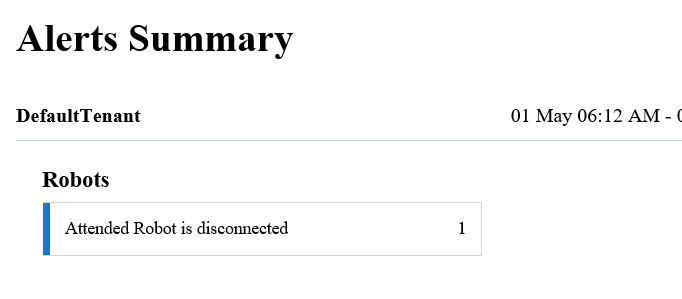
Hi all,
Any ideas why I get these emails often? Please see screenshot below:
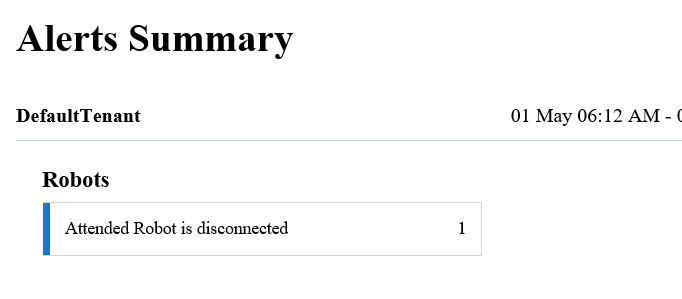
Do you want to disable that email alert?
If yes, login to your user profile in Orchestrator → Alerts → Open Alert Prederences and unsubscribe your user from the not needed event(s)
Example:
Or remove from your user assigned role(s) the View permission on Users.
More details here Orchestrator - Alerts
Thanks.
I’m kinda trying to figure out what this alert is for…
The attended robot lost its connection to Orchestrator on 01 May 06:12 AM.
Yes, that’s what it says…
But how can I resolve it?
Check internally with your infrastructure/network team why you had that network(internet access issue) glitch in your system at that time and fix it.
As this is for Attended bot, the user who is having this license on his/her system might have shutdown the system/laptop. This will result in this disconnection.
Thanks,
Ashok ![]()
There is nothing to resolve. The user may have logged off or shut down their computer, which results in the robot showing as disconnected. It’s not a problem, it’s normal.
Thanks @ashokkarale , @postwick for your clarification.
As you said, this is normal behavior for shutting the computer, do I need to reconnect once I’m back on? OR this is just fine to leave as it is?
Thanks
It will auto reconnect as soon as user logs into his/her system and UiPath Assistant is started (You can add it to Startup app list so user don’t have to manually open it every time login) on the network.
Don’t forget to mark the answer if it helps you.
Thanks,
Ashok ![]()
Thanks all for your help and suggestions!
This topic was automatically closed 3 days after the last reply. New replies are no longer allowed.