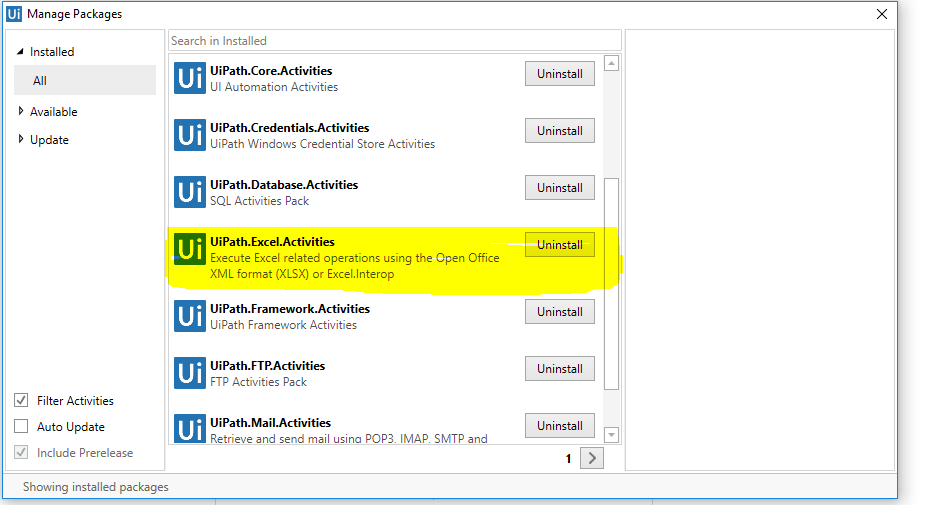Issue : Scenario 1 (for older version lower than 2018.2.1)
Getting “Activity could not be loaded because of errors in the XAML” when trying to open a development .
Solution : Scenario 1
Try installing the V7 compatibility package from Package manager.
It will be UiPath.V7.Activities it is responsible for compatibles between the major versions.
Example
“Write Range” and “Write CSV” activities are not showing up in UiPath.
where the “Write Range” activity is supposed to be, an error is shown that says “Activity could not be loaded because of errors in the XAML.”
Solution
It looks like the excel activities package is not installed in your UiPath studio.
Please install the package by going to Manage package(Ctrl+P) → Search for excel - >Install excel activities package
Then you will be able to see all excel related activities.