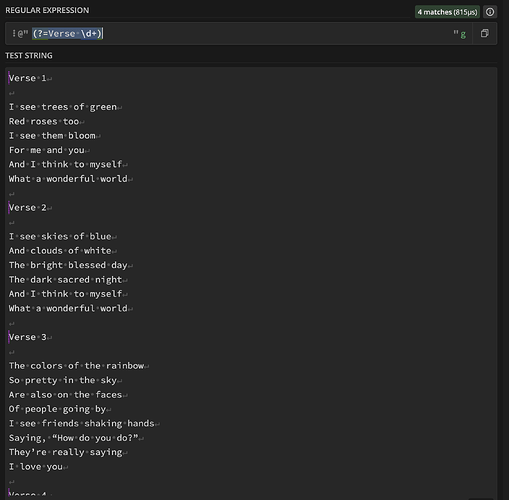i have a word file that has several sections. Each section starts with text in bold eg Verse 1.
i need to extract the text after the Section starts ( including what is in bold) as far as the start of the of the next section. Write this out to a new text file (formatting is not important), with the file name as the section (what is in bold verse 1)
then move on the next section and write that out to a new file with verse 2…
and so on
so for the example attached i would get 4 files, verses 1 - 4
long term i will be using a for each file in folder to check several files but for now i just need to get this working for 1 file
the number of sections will keep changing for each file, the number of lines in the sections will also change. the only way to see a new section is with a bold heading.
hope that makes sense - any help appreciated.
Wrod File.docx (16.1 KB)
Verse 1
I see trees of green
Red roses too
I see them bloom
For me and you
And I think to myself
What a wonderful world
Verse 2
I see skies of blue
And clouds of white
The bright blessed day
The dark sacred night
And I think to myself
What a wonderful world
Verse 3
The colors of the rainbow
So pretty in the sky
Are also on the faces
Of people going by
I see friends shaking hands
Saying, “How do you do?”
They’re really saying
I love you
Verse 4
I hear babies cry
I watch them grow
They’ll learn much more
Than I’ll ever know
And I think to myself
What a wonderful world
Yes, I think to myself
What a wonderful world
Ooh, yes
**