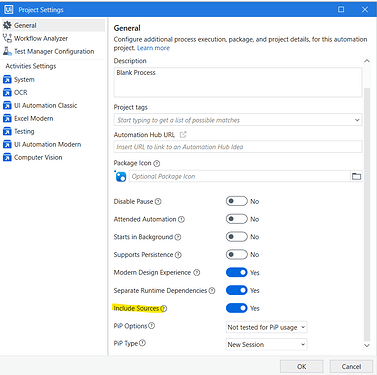So I have created many projects that are Windows - Legacy (.net461)
There is 0 problem with these - simpl download older .nupgk package off of orchestrator, convert it to ZIP and bam - I have everything in the lib folder
However I’ve created a project that is of type Windows (.net5.0 or higher).
Man, what a mistake. I can’t roll it back. I’m downloading an older package, converting to zip and inside lib folder there are only .dll files, there is no Main, no other sequences.
There is project.json file, however when I open it there still is no main or other sequences. What a bullshit.
Any idea how to rollback? And whats the point of not using Legacy? To make your life harder? I don’t get it. Help please.