I am using a wildcard in the selector. It is validating but it is not able to scrape the data from the web page. Please see attached screenshots.
Use someother attributes instead of aaname to build the selector
can you use data scraping instead?
Hello @mail4bobbysam
If youa re using the mdoern design, try using the App/Web recorder. Then modify the aaname with wildcard.
Also do you want to fetch all the customer ID or only the first row ID? If first row ID, then you can find some attribute like rownum=1 or idx=1. Add that to selector
If you want the entire customer ID from the column, go with Table Extarction in uipath.
Hi Rahul, I am adding a row of data at a time to a web app. Just after this row of data is added to the web app(that is just after clicking the add button in the web app), I am trying to use a “GetValue” activity to get the customer id which is automatically generated for the corresponding row of data that was just added to the web app. Please see attached screenshots. Kindly advise.
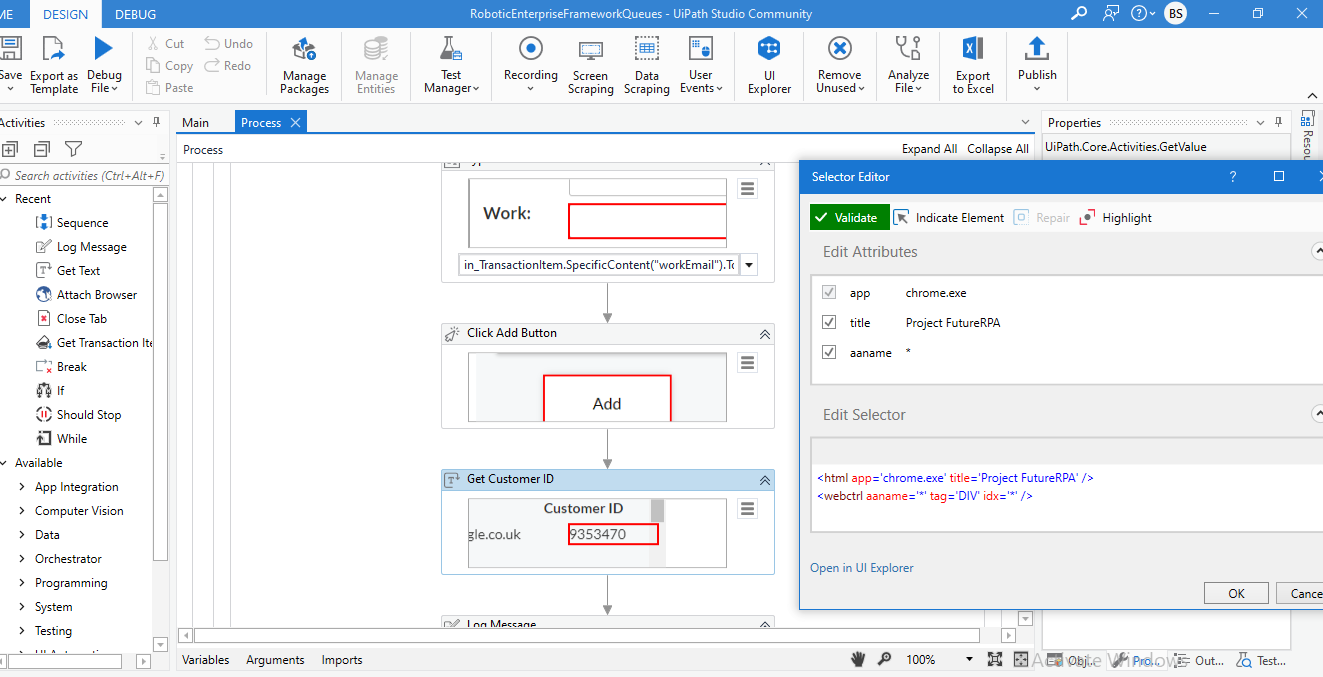
Use get attribute activity with aaname parameter and see if it works
Attribute name should be aaname
still not working
What is the output you are getting? And also try to avoid aaname in the selector instead use some other attribute
no output is there. I dont find any other useful attribute. Not sure whether my understanding is right. Kindly advise.
You can use id or if there col or row values you can use that as well
i dont see any row or col but id is there. please see the screenshot. I am not sure how to tweak the selector. Kindly advise.
Thanks
can you show me all the unselected items in the ui explorer
with idx,div and tag are you able to highlight the field without using aaname






