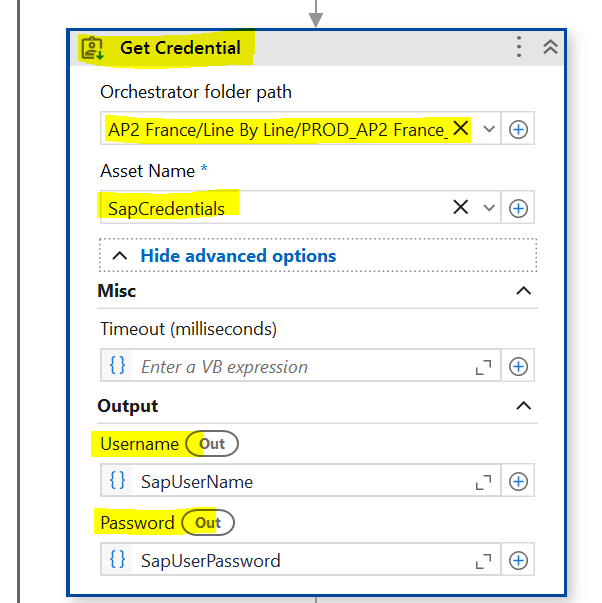Hi Folks,
Can someone please help me to use the assets(credentials) into different workflows inside reframework.
Hi @avinash.wankhede
Use the get credential activity for getting the creds from orchestrator.
You have to Define the folder path & asset name. Which you can take from config or select directly from drop down.
In the output you will get Username & Password for both you need to create the variables
Also for more info you can refer the
https://youtu.be/26-vcNbdfLM?si=9kArNFTP6BN8fHWS
Hope this helps!
- In Orchestrator, you can create assets to store your username and password securely.
- In the REFramework, define the asset name (e.g., “MyCredentials”) in the Config file Excel.
- In the Init state of the REFramework, use the “Get Asset” activity to retrieve the credentials based on the asset name.
- Store the retrieved credentials in variables like username and password.
- You can now use these variables in your workflows as needed, ensuring secure access to credentials from a central source.
In the Main workflow in First run in Initialization state, get the get credential activity, and create two variables for username and the password, change the scope to General Business Process.
Create the arguments with In direction where you want to use the username and password.
In the Invoke workflow activity pass these variables to arguments.
If you use get credential activity in main workflow it supports to pass to arguments to all workflows.
Hope it helps!!