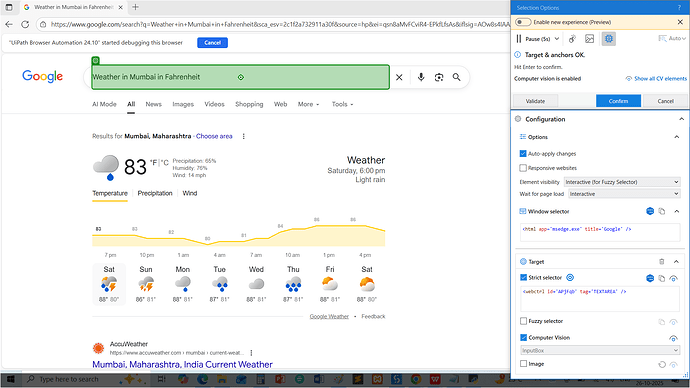Hi all! I am trying to scrap text (Temperature of a city) from a web page. Studio is recording text using ‘get text’ but on running the program new value (of another city on the same web page) is not being scraped. Seeking help. Thanks
Hi @musmanq
Could you please show us selector of your get text activity?
Most likely it has some status reference to the value captured on design time.
Check for attributes like aaname or inner text or visibleinnertext. Any of those having the value recorded at design time but is different at run time?
Hi @musmanq
could you please explore this element selector using ui explorer and see what other properties are showing up for same.
Another thing you can try is identifying the element using fuzzy selector and then choose an anchor( for e.g. on the right side where it says weather, that can be your anchor or precipitation etc
Hi @sonaliaggarwal47
When I drag ‘get text’ and drops within ‘Use Application/browser’ it shows ‘Indicate target on screen’ instead of ‘Indicate target on browser’. I have deleted and added it again many times but situation remains the same.
I have used anchor as suggested but nothing positive.
Not anchors but try to click on blue hexagon icon which opens ui explorer and in that select attributes which look static or talk about temperature ..
That way the selector becomes unique and would work
Cheers
@musmanq Can you open that target pannel and set innetr text as *
Hi @musmanq
Can you please show
- use application browser properties/selector
- target selector and values of aaname/inner text in there
- window selector in your last screenshot
I am thinking your target selector is not proper yet.
You can also open Uiexplorer from studio and explore your target selector. Heck what other properties show up
Hi to all,
Thanks to all of you for your support. Finally, I have found the solution with the help of Chatgpt.
I was assigning wrong output to ‘log message’, that’s why result was not getting printed in output.
Please note that I am new to RPA and have purchased a course at Udemy. But unfortunately, that course is three years old. Therefore, Studio used there is not matching to my Studio. Also, UiPath academy tutorial Studio is not matching my Studio. Youtube videos also are old. I have asked help regarding this in this forum earlier also. Can please anyone help to get tutorials in compliance to latest UiPath Studio.