Hi all,
Unable to Publish it,
getting like custom only not orchestrator publish & asking Nuget package.
Thank you!
Hi all,
Unable to Publish it,
getting like custom only not orchestrator publish & asking Nuget package.
Thank you!
Hey ,
Kindly click on the publish dropdown and select orchestrator option in the “publish to”

Regards,
i am able to see custom only.
check your permissions in Orchestrator
@victoryv4569 hi close the studio again and
Log into orchestrator again through studio
See the connection in the bottom line of studio
Status should be green and connected
Log off and log in back
Hope this helps
Even after clicking on dropdown you are unable to see ? kindly check the above image
Hello @victoryv4569
If you do not have access to an Orchestrator, you can package the project/library directly on your machine.
Eg. by using a .bat-file:
@echo off
set /p ProjectName=Type the name of your project/library that is to be packaged:
set /p SaveFilePath=Type the path where you want the .nuget-file to be saved:
"C:\Program Files\UiPath\Studio\UiRobot.exe" -pack "C:\Users\%Username%\Documents\UiPath\%ProjectName%\project.json" -o %SaveFilePath%
Save NuGet.zip (362 Bytes)
Regards
Soren
Hey @victoryv4569 if you want to publish your package in a custom location you have to pass the desired location Details where you want to save the package . i’ll share you the below example-
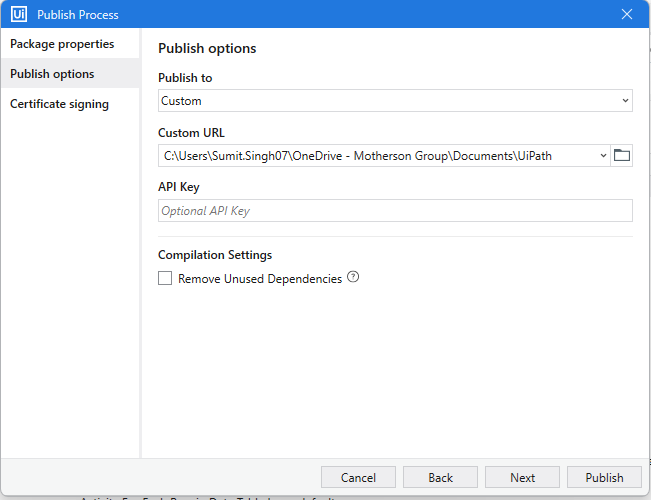
cheers Happy AUTOMATION