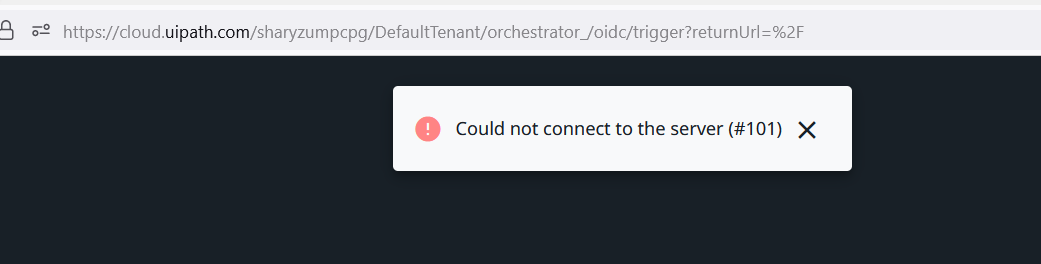I am very much new to RPA and I have recently installed UiPath community edition and started practicing UiPath. I wanted to deploy my robot by creating a tenant in orchestration.
The problem is after I login to cloud.uipath.com it takes me to home page. There I click on “Orchestrator” icon to open orchestrator. This action is not getting successful. It keeps on reloading the page continuously. Not understanding the reason.
Can I get any help here?
Sometimes, cached data or cookies can cause issues with loading pages correctly. Clear your browser cache and cookies, then try accessing Orchestrator again.
Also, attempt to access Orchestrator using a different browser to determine if the issue is specific to your current browser.
Thanks!!
Hi @Nitya1, I have tried clearing the browser data yet the problem persist. I even tried to use different browser, but of no use.
At least in Firefox, I could see the error message as “Could not connect to the server (#101)”
I am attaching the gif with the problem I’m facing.

Hey ! @sharath_sharathmysore ,
The error “Could not connect to the server 101” in Orchestrator typically means that there is a connectivity issue between the Orchestrator server and the machine running the UiPath Robot. There are several potential causes for this error, including:
- Incorrect server address: Make sure that the server address in the UiPath Robot settings is correct and that there are no typos or mistakes. You can check the server address in Orchestrator by going to the Settings page and checking the URL.
- Firewall or proxy settings: If you have a firewall or proxy server configured, it may be blocking the connection to Orchestrator. Make sure that the necessary ports are open and that the proxy settings are configured correctly.
- Network connectivity: Check that the machine running the UiPath Robot is connected to the network and has access to the internet. You can test connectivity by trying to access the Orchestrator URL in a web browser on the machine.
- Orchestrator configuration: Check that Orchestrator is configured correctly and is running properly. You can check the status of Orchestrator by logging in to the server and checking the Orchestrator logs.
- Robot version: Make sure that the version of UiPath Robot you are using is compatible with the version of Orchestrator you are connecting to.
Can you please check the above mentioned points.
Regards,
NaNi