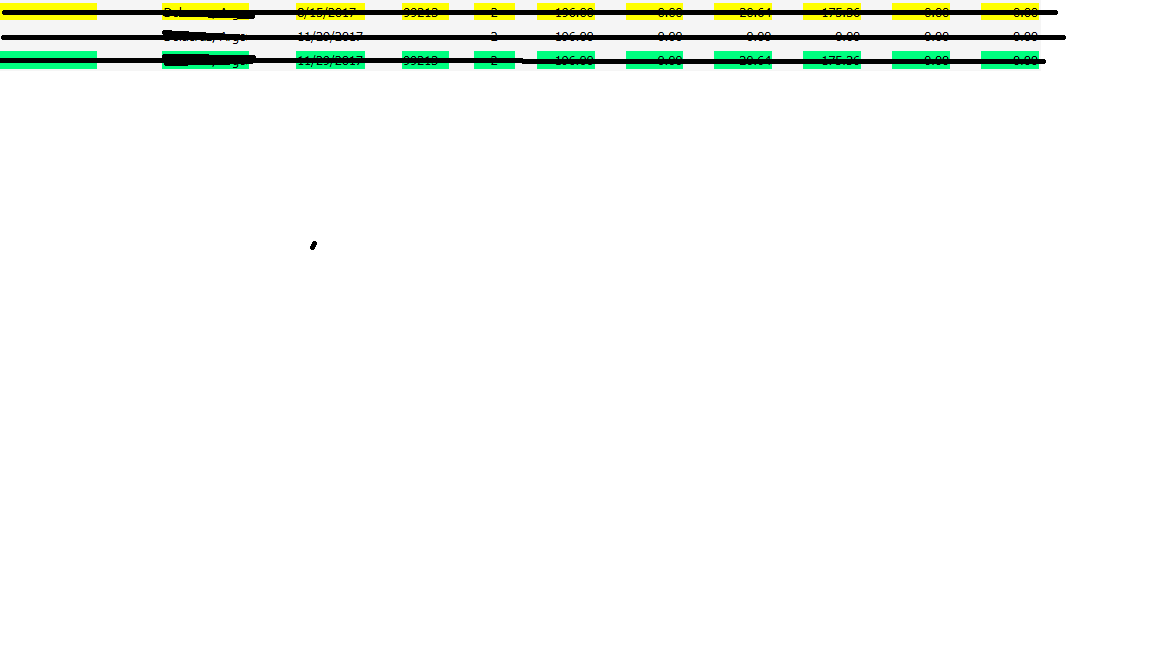Hi,
Please refer the above image for reference.
I am trying to click the row that is “Green” and then capture the entire row text.
I have tried to scrape the text and create a table, but the table generated is not structured and the columns where the data exists after generation changes every time it scraps a different scenario.
when i use Citrix recording to click the image with accuracy 0.8, it clicks the one it was identified on but when i change the scenario for other clients it is unable to click and capture the text.
The green highlighted row also has hidden text and i need to capture that too.
Please guide me with the best possible way,
Thanks
Isha