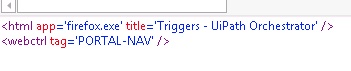Hi,
I noticed the new Apollo Design System of UiPath Orchestrator and am encountering a problem of capturing the object selector as circled in picture below.
I have tried to use UI Explorer but only managed to capture the entire side bar below:
and the selector is shown as
Can someone advise how I shall obtain that selector please?
Thank you in advance and look forward to you.
Cheers.
Kah_Liang
May 5, 2021, 6:54am
2
Hi @GhostBuster
Have you tried different UI Framework (pressing F4 while using UI Explorer to indicate element)?
Regards,
Hi @Kah_Liang ,
Thank you for your reply.
Cheers!
Kah_Liang
May 5, 2021, 10:43pm
4
Hi @GhostBuster
I mean when you are indicating the element (hovering over to choose), use F4 key to switch the UI framework to see if it works for you.
And also, you can try a different browser. The browser may be the issue as well.
Regards,
Hi @Kah_Liang ,
Thank you for the reply.
I tried to follow your advice but it is still not working though I did notice that UI Frame was changing from Default to AA and UIA.
I also tried the same in Chrome and Firefox but in vain.
If possible, could you please try and send me the xaml file? Thank you in advance.
Cheers.
Kah_Liang
May 6, 2021, 1:38am
6
Hi @GhostBuster
I think I find out what might be the issue, have you update your package - UiPath.UI Automation.Activities to the latest version?
The selector that works for me in click activity would be:
Cheers.
Hi @Kah_Liang ,
Yes, you are right.
Kah_Liang
May 6, 2021, 3:58am
8
Appreciate if you can mark as solution which closes the topic.
You’re welcome @GhostBuster
system
May 9, 2021, 3:58am
9
This topic was automatically closed 3 days after the last reply. New replies are no longer allowed.