Hi, 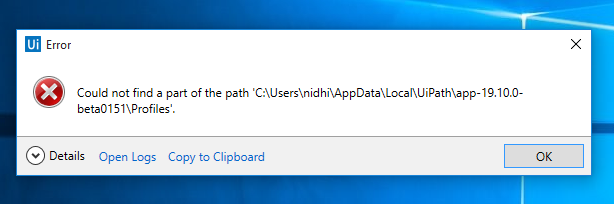
My PC just got updated and I am getting this error while launching Uipath Studio.
Could not find a part of the path ‘C:\Users\nidhi\AppData\Local\UiPath\app-19.10.0-beta0151\Profiles’.
Please help.
Hi, 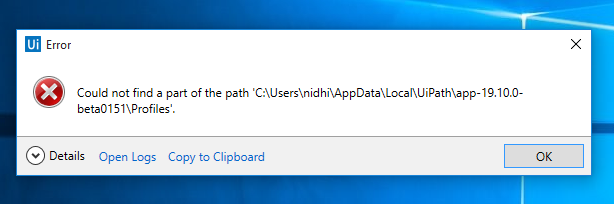
My PC just got updated and I am getting this error while launching Uipath Studio.
Could not find a part of the path ‘C:\Users\nidhi\AppData\Local\UiPath\app-19.10.0-beta0151\Profiles’.
Please help.
Hello ![]()
Nice to see you back to the forum!!!
I personally what I do is re-install the program, since it might have some corrupted files.
Hope it helps and have a nice day ![]()
![]()
Tried re-installing. Getting this error.

Did you re install it deleting the previous data? If not, do it.
Checked by restarting the desktop,
Tried. Didn’t work for me. ![]()
Getting any error?
You can login into your desktop with admin login and rename your userid to a different one.
Then again login with your id, then try installation.
Before doing it, remove UiPath from your login.
I have the same problem, what have you done on it?