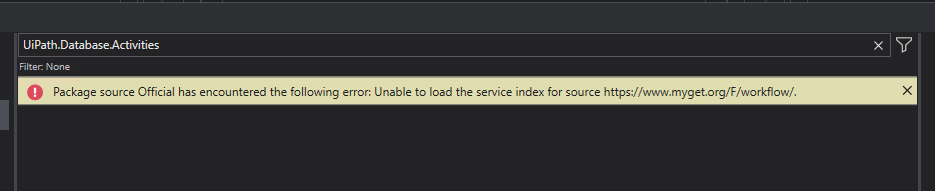Studio 2021.4.3 Enterprise License
I have been building with UiPath for well over a year now and one package I’ve always relied on is UiPath.Database.Activities. I want to say more than half our automation workforce uses this package and here you can clearly see it’s installed on a previously built bot on the same version.
Now the message “Package not found in any feed” is new to me, but I know the activities used by this bot still work. Today’s problem, however, is with a new bot I’m building. I’m trying to install this package but I am unable to. I’m getting this message back when I go into the Manage Packages window.
I have poked around this issue before and some people suggest to add a new Package source in the Home > Settings > Manage Sources window, but the one I tried to add (https://www.myget.org/F/workflow/api/v3/index.json) did not return what I wanted. Granted, I’m not 100% sure if this api even contains the Database activites package, but I can’t find one that does so that’s why I’m here now. If it’s part of the Official default package, then I know https://www.myget.org/F/workflow/ isn’t returning the package I want either.
This package is to our RPA workforce as water is to a fish and I need to figure out a fix for this because I cannot just not use the database activities so if anyone has a solution for this I would greatly appreciate anything that could help me.