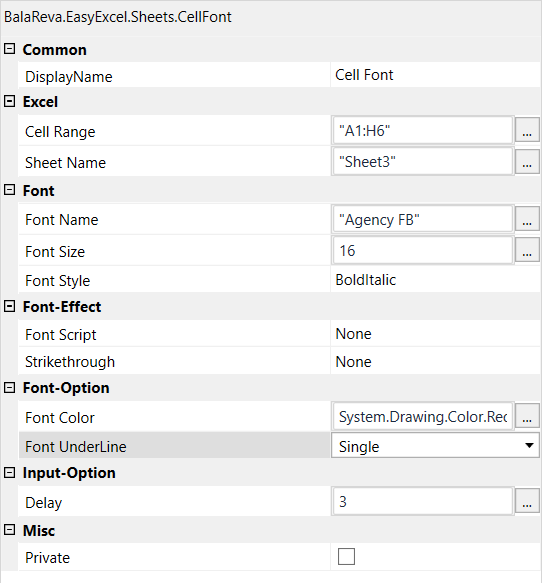Hi ,
I have developed new activity called “Cell Font” in the version 5.0.0 . In this activity that can able to change the below things inside excel sheet.
- Font Name
- Font Size
- Font Style { None,Regular,Bold,Italic,Underline}
- Font Color - System.Drawing.Color
- Font UnderLine { None,Double,Double Accounting,Single,Single Accounting }
- Strikethrough { None,Yes,No}
- Font Script { None, Superscript,Subscript }
Namespace
Properties :
Before Sheet :
After Sheet :
If the Sheet is empty , It will take the first sheet.
If the Cell Range is empty , It will take the used range.
This activity will do what it has in the below.
Regards
Balamurugan.S