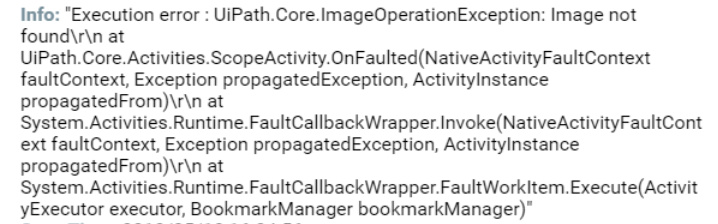Issue :
Solution :
When you run the job from orchestrator , it connects to Remote Environment with a different screen resolution as compared to the screen resolution you could have used to develop the automation workflow .
You need to apply the same screen resolution settings for the orchestrator to open in .
First develop a workflow to get the screen resolution settings of the development environment.
-
Used “Take Screenshot” activity and “Save Image” activity to capture the screen resolution of the developed environment.
-
Noted the width , height & depth of the screen image.
- Updated the same settings to UiPath.Settings file “C:\ProgramData\UiPath” & LoginToConsole = false -
LoginToConsole set to false . In scenarios when RDP is logged off , the robot will be able to create a new separate session of its own .