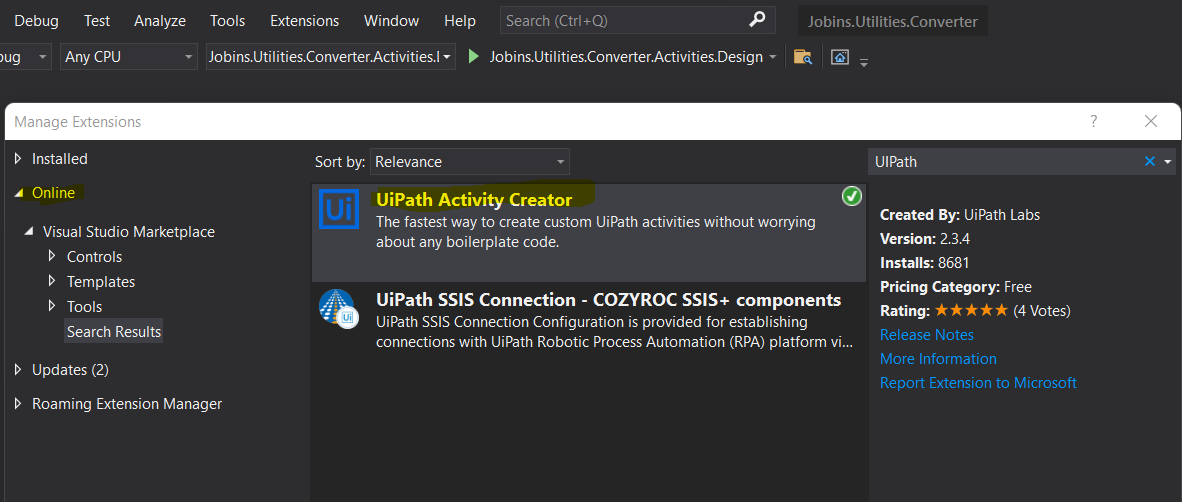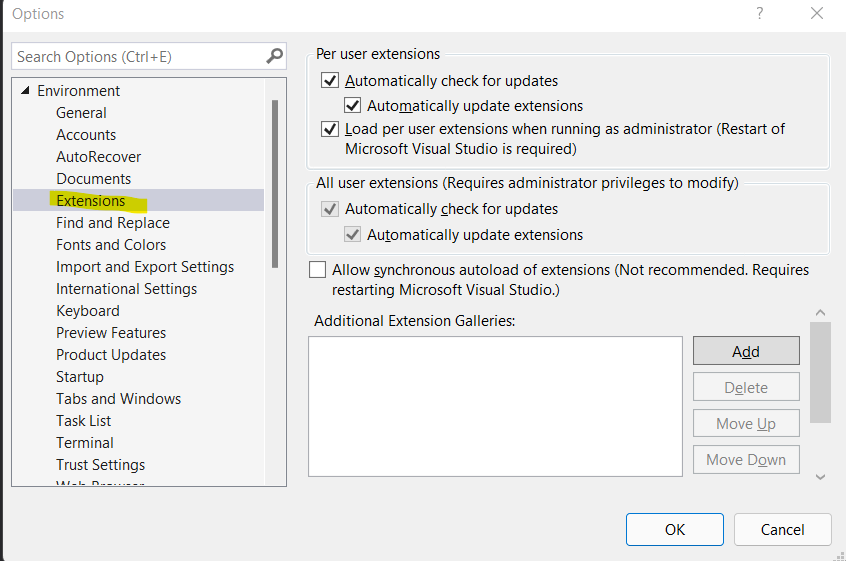I am not able to find UiPath Activity Creator in Visual Studio Community 2022. Any idea about it?
Hi @Parth_Doshi ,
Please download it from here.
Please restart the Visual Studio after the installation.
Hope this will help you. Thank you.
I already tried it. But I am getting this.

Please get the log by clicking on’View Install Log’ and share it here.
Thank you.
01-12-2021 15:55:05 - Microsoft VSIX Installer
01-12-2021 15:55:05 - -------------------------------------------
01-12-2021 15:55:05 - vsixinstaller.exe version:
01-12-2021 15:55:05 - 17.0.5226-preview5
01-12-2021 15:55:05 - -------------------------------------------
01-12-2021 15:55:05 - Command line parameters:
01-12-2021 15:55:05 - C:\Program Files (x86)\Microsoft Visual Studio\Installer\resources\app\ServiceHub\Services\Microsoft.VisualStudio.Setup.Service\VSIXInstaller.exe,C:\Users\parth.doshi\Downloads\UiPathActivityCreator.vsix
01-12-2021 15:55:05 - -------------------------------------------
01-12-2021 15:55:05 - Microsoft VSIX Installer
01-12-2021 15:55:05 - -------------------------------------------
01-12-2021 15:55:06 - Initializing Install…
01-12-2021 15:55:06 - Extension Details…
01-12-2021 15:55:06 - Identifier : UiPathExtension
01-12-2021 15:55:06 - Name : UiPath Activity Creator
01-12-2021 15:55:06 - Author : UiPath
01-12-2021 15:55:06 - Version : 2.3.4
01-12-2021 15:55:06 - Description : The fastest way to create custom UiPath activities without worrying about any boilerplate code.
01-12-2021 15:55:06 - Locale : en-US
01-12-2021 15:55:06 - MoreInfoURL :
01-12-2021 15:55:06 - InstalledByMSI : False
01-12-2021 15:55:06 - SupportedFrameworkVersionRange : [4.6.1,)
01-12-2021 15:55:06 -
01-12-2021 15:55:06 - SignatureState : Unsigned
01-12-2021 15:55:06 - Supported Products :
01-12-2021 15:55:06 - Microsoft.VisualStudio.Community
01-12-2021 15:55:06 - Version : [16.0,17.0)
01-12-2021 15:55:06 - ProductArchitecture : x86
01-12-2021 15:55:06 - Microsoft.VisualStudio.Pro
01-12-2021 15:55:06 - Version : [16.0,17.0)
01-12-2021 15:55:06 - ProductArchitecture : x86
01-12-2021 15:55:06 - Microsoft.VisualStudio.Enterprise
01-12-2021 15:55:06 - Version : [16.0,17.0)
01-12-2021 15:55:06 - ProductArchitecture : x86
01-12-2021 15:55:06 -
01-12-2021 15:55:06 - References :
01-12-2021 15:55:06 - Prerequisites :
01-12-2021 15:55:06 - -------------------------------------------------------
01-12-2021 15:55:06 - Identifier : Microsoft.VisualStudio.Component.CoreEditor
01-12-2021 15:55:06 - Name : Visual Studio core editor
01-12-2021 15:55:06 - Version : [15.0,)
01-12-2021 15:55:06 -
01-12-2021 15:55:06 - Signature Details…
01-12-2021 15:55:06 - Extension is not signed.
01-12-2021 15:55:06 -
01-12-2021 15:55:06 - Searching for applicable products…
01-12-2021 15:55:06 - Found installed product - Global Location
01-12-2021 15:55:06 - Found installed product - Visual Studio Community 2022
01-12-2021 15:55:06 - VSIXInstaller.NoApplicableSKUsException: This extension is not installable on any currently installed products.
at VSIXInstaller.ExtensionService.GetInstallableDataImpl(IInstallableExtension extension, String extensionPackParentName, Boolean isRepairSupported, IStateData stateData, IEnumerable`1& skuData)
at VSIXInstaller.ExtensionService.GetInstallableData(String vsixPath, String extensionPackParentName, Boolean isRepairSupported, IStateData stateData, IEnumerable`1& skuData)
at VSIXInstaller.ExtensionPackService.IsExtensionPack(IStateData stateData, Boolean isRepairSupported)
at VSIXInstaller.ExtensionPackService.ExpandExtensionPackToInstall(IStateData stateData, Boolean isRepairSupported)
at VSIXInstaller.App.Initialize(Boolean isRepairSupported)
at VSIXInstaller.App.Initialize()
at System.Threading.Tasks.Task`1.InnerInvoke()
at System.Threading.Tasks.Task.Execute()
— End of stack trace from previous location where exception was thrown —
at Microsoft.VisualStudio.Telemetry.WindowsErrorReporting.WatsonReport.GetClrWatsonExceptionInfo(Exception exceptionObject)
Hi @Parth_Doshi
I can able to search and install it from Visual Manage Extensions. Ensure the extension options are checked as in the screenshot.
Note: Please check your firewall is not blocking any inbound/outbound request from/to visual studio.
Thank you.
The configuration are same like yours @Jobin_Joy .
Which Visual Studio version are you using?
I am using Community 2019. Did you checked firewall level restriction?
I can see the activity creator in 2019 version but not 2022 Community. No firewall issue I see. @Jobin_Joy
Hi @loginerror @ppr
Is UiPath support ‘UiPath Activity Creator’ extension in new version of Visual Studio (Community 2022)?
Getting 'This extension is not installable on any currently installed products" error message.
Thank you.
Hi @Jobin_Joy
It took us a bit of time, but it is finally here ![]()