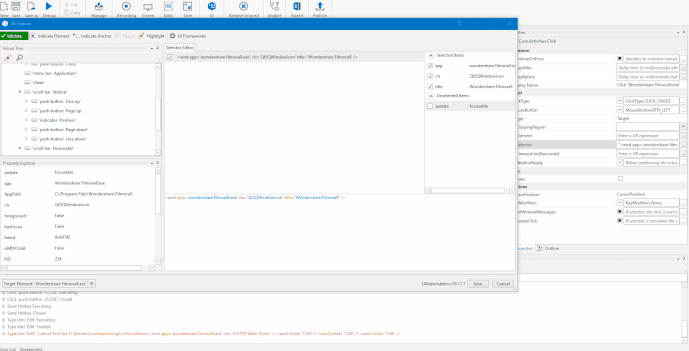I’m trying to use “Indicate element” on a windows application, but UI Explorer doesn’t recognize the element, instead, it just treats/considers the entire screen as a single element. It is not detecting the buttons on the UI. Please find the gif for what I mean. How to handle this scenario?
@VenkatM Change the ‘UI Frameworks’ in UI explorer and try to indicate the element again.
1 Like
Thanks Praveen ![]() 1000 Likes for your answer. It works fine. Really this forum is very helpful and reactive. I never faced any trouble in getting solution/suggestion from folks here. Excellent forum. Thanks for all contributors. This really helps new starters like me.
1000 Likes for your answer. It works fine. Really this forum is very helpful and reactive. I never faced any trouble in getting solution/suggestion from folks here. Excellent forum. Thanks for all contributors. This really helps new starters like me.
1 Like
This topic was automatically closed 3 days after the last reply. New replies are no longer allowed.