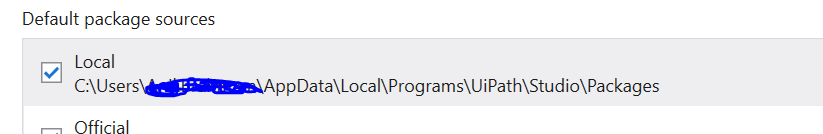hello everyone,
i have a problem with a two factor authentication. i have search a lot of topics about it, but cannot find nothing. anyone suggest to download two-factor authenticator’s activity created by UiPath team, but when i try to add the .nupkg into my projeczt i have back an error(as seen by screenshot).

anyone ever had same problem?