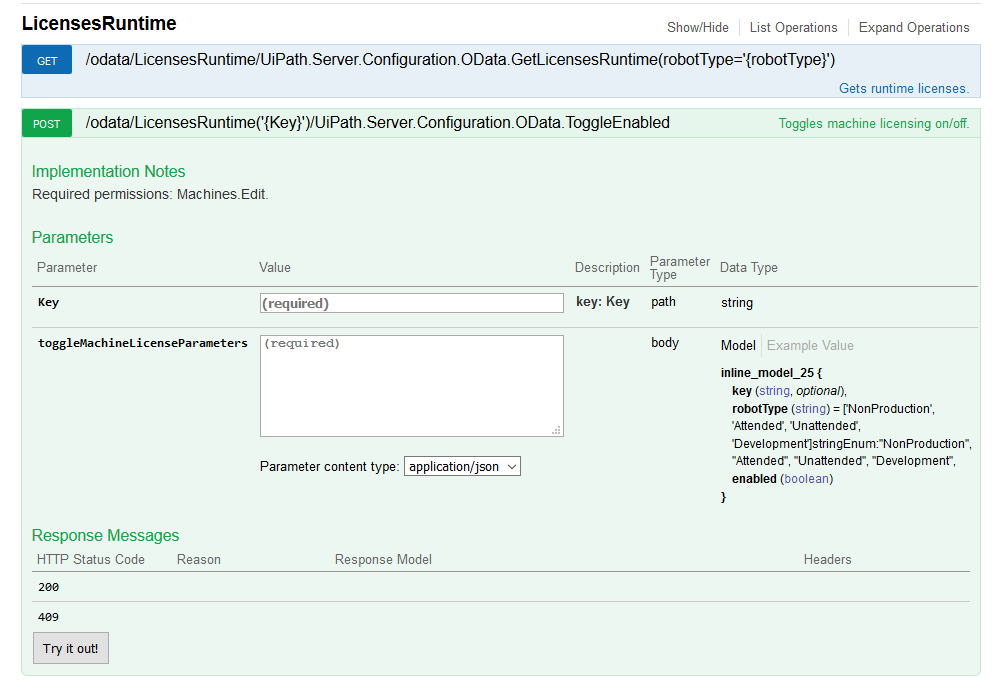For example, for attended robot, does the user has to exit the UiPath robot tray in order to release the license consumption? What about studio and unattended, how does it release the concurrent license?
If you disconnect any BOT Attended/Unattended, it will not consume license. I think for studio there is no concurrent license, once activated in a machine with key the studio license is consumed and you can not reuse it. @ovi please confirm
Got the same question from my customer, any answer from uipath team?
We are actively using the Orchestartor & Unattended robots and having the same issue.
Is there any way to automated release, since we would like to utilize our unattended robots on different periods using same license?
Looking urgently forward for solutions for this case!
Best regards,
Hi @umutalihan
Welcome to our UiPath Forum! ![]()
You can activate/deactivate your unattended robots from Orchestrator settings.
Hi, Thank you!
If robot machines do not release its license hold, it is not available the license to other robots even though this machine is idle/non-utilised. This way we are in need of purchasing a license for each machine… This is way too costly indeed hiring a physical human employee is cheaper… Thus we might need to go for another RPA tool.
For this reason it is urgent to that the concurrent license is released by robot machines by itself without any human intervention.
Looking forward for your solution proposals.
I believe you could work around it by using Orchestrator API calls to toggle the licenses on your machines. See here:
https://platform.uipath.com/`your cloud name/your Orchestrator instance`/swagger/ui/index#!/LicensesRuntime/LicensesRuntime_ToggleEnabledByKey