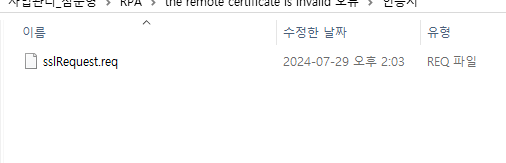As shown in the picture above, the error occurred and I can’t log in. Is there a solution?
I solved it because the same form occurred before, but I can’t remember.
mkankatala
July 29, 2024, 5:26am
2
Hi @sssim4567
Have a look on the below thread,
Try to download the Orchestrator certificate and add the certificate to the trusted root certificate of the robot machine.
Also, as last resort, after you installed the Orchestrator certificate in the robot machine, you may try to uninstall completely the robot from the impacted machine (for this follow this documentation Studio - Modify or Uninstall Studio ) → restart the machine → reinstall again, and then retry the connection to Orchestrator.
References:
Let us know if this helped.
Hope it helps!!
Is this the only way?
This is not going to work out.
I remember deleting the certificate and working ISRG Root x2.crt to solve it, but I don’t remember the detailed processes.
I solved it with this once before, but the same phenomenon occurs again, so it’s troublesome.
mkankatala
July 29, 2024, 8:37am
6
Check the below two threads there you can find the detailed process steps… @sssim4567
Orchestrator - Using a Certificate for the HTTPS Protocol
Verify if you have the valid certificate bind to the website.
The newly cre…
After the Certificate Authority accepts the enrollment request, the certificate is visible in the Personal store.
in the result of ten
What should I do after this?
That explanation is unkind.
It introduces you to the other methods below.
I can’t do the above method because it doesn’t show where and how to get in and execute it.