Hi I’m using a process created for cross platform. I’m using browser only automation. Clicking few buttons and inputting some stuff. However I require to use javascript in browser. I checked on forums people are suggesting to use “inject JS Script” activity. Which is not visible in my case. How do I get that option without changing platform (to windows or legacy windows). Because js is a browser specific thing it shouldn’t be bothered by the OS.
Thanks.
Following the docu we do see:
inject JS Script Activity is classic and and classic is not offered for: cross platform:
For the modern activities we get:
with the compatibility:
So ensure that the activtiy filter is set to modern

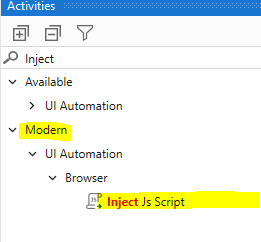
I have performed the necessary procedures. I am currently in the modern view. However, I cannot see the ‘Inject JS Script’ activity in the Activity list. Can you help me?
