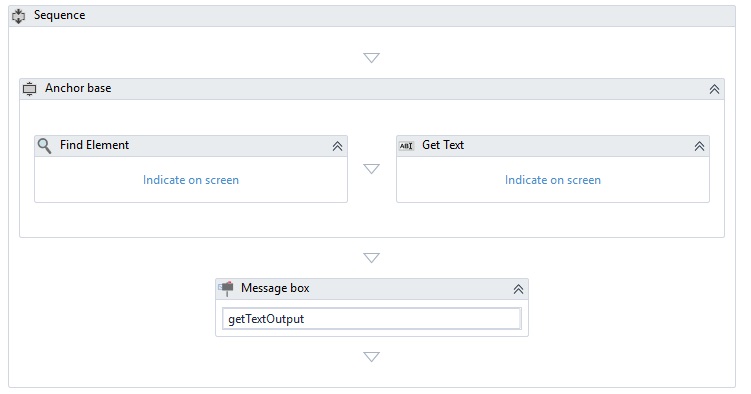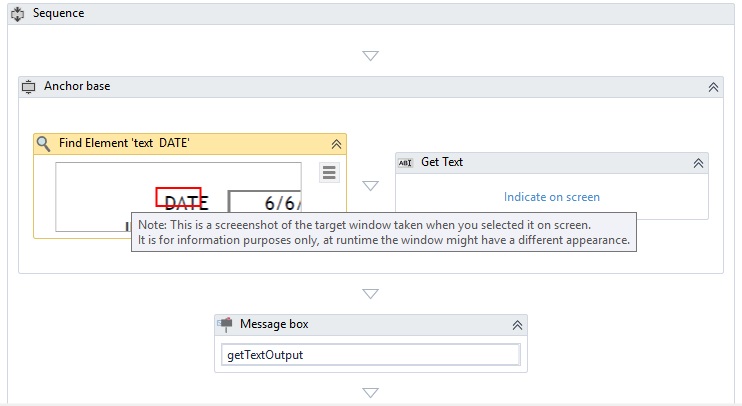Hello.
I’m trying to complete the Lesson 1 Practice 1 and I can’t get the data from the pdf. The accuracy is terribly bad.
On the first screen you can see the template I’m going to fill.
Then I press “Indicate on screen” to get the “Data” text (screenshot 2). 
But as you can see on the third screenshot the accuracy is awful. Same goes with the “Get Text” activity. Is it possible to fix it somehow?
I can’t extract the desired data because of this thing.