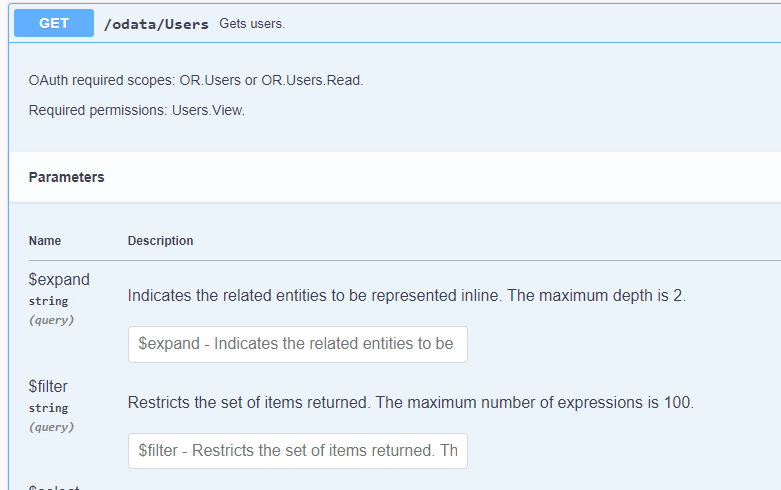Hello everyone,
I used Swagger to get Orchestrator Users.
I used https://cloud.uipath.com /…/odata/Users request to take all users and it gives me the below body;
From this body, I want to filter specific domain\username. (“UnattendedRobot”: {“UserName”: “domain\username”})
How to add UnattendedRobot/Username filter to take specific domain\username in Swagger?
What is the correct syntax?
{
“@odata.context”: “https://cloud.uipath.com /…/odata/Users” ,
“@odata.count”: 1,
“value”: [
{
“Name”: “xxx” ,
“Surname”: “” ,
“UserName”: “xxx” ,
“Domain”: null ,
“DirectoryIdentifier”: null ,
“FullName”: “xxx” ,
“EmailAddress”: “” ,
“IsEmailConfirmed”: false ,
“LastLoginTime”: “2023-04-25T20:35:23.863Z” ,
“IsActive”: true ,
“CreationTime”: “2023-04-25T20:35:23.787Z” ,
“AuthenticationSource”: “local” ,
“Password”: null ,
“IsExternalLicensed”: false ,
“RolesList”: [
“Robot”
],
“LoginProviders”: ,
“TenantId”: xxx ,
“TenancyName”: null ,
“TenantDisplayName”: null ,
“TenantKey”: null ,
“Type”: “DirectoryRobot” ,
“ProvisionType”: “Manual” ,
“LicenseType”: null ,
“Key”: “xxx” ,
“MayHaveUserSession”: false ,
“MayHaveRobotSession”: false ,
“MayHaveUnattendedSession”: true ,
“BypassBasicAuthRestriction”: false ,
“MayHavePersonalWorkspace”: false ,
“RestrictToPersonalWorkspace”: false ,
“AccountId”: null ,
“LastModificationTime”: “2023-04-26T08:28:03.13Z” ,
“LastModifierUserId”: xxx ,
“CreatorUserId”: xxx ,
“Id”: xxx ,
“RobotProvision”: null ,
“UnattendedRobot”: {
“UserName”: “domain\username” ,
“Password”: “••••••••••••••••••••” ,
“CredentialStoreId”: xxx ,
“CredentialType”: “Default” ,
“CredentialExternalName”: null ,
“LimitConcurrentExecution”: false ,
“RobotId”: xxx ,
“MachineMappingsCount”: 0 ,
“ExecutionSettings”: {}
},
“NotificationSubscription”: {
“Queues”: true ,
“Robots”: true ,
“Jobs”: true ,
“Schedules”: true ,
“Tasks”: true ,
“QueueItems”: true ,
“Insights”: false ,
“CloudRobots”: true ,
“Serverless”: false ,
“Export”: true
},
“UpdatePolicy”: null
}
]
}