Hi All,
I have this email automation here. Pretty straight forward, just couldnt get it right. To Loop through the table, check if days to send email is 30, Email sent date is empty and send email.After which apply a =today() on email sent date and copy/paste over it.
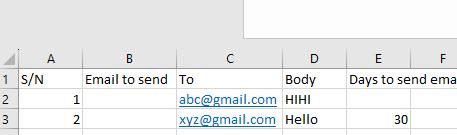
Picture of the workflows as below:

The condition doesnt work and there is no error? I realise that at times, when you paste in the file path. it does not work. Only if you select it using the “+”, it worked. Any advise ?
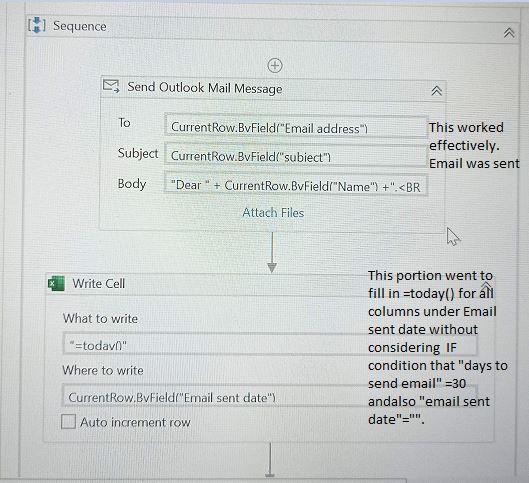
THe writecell function went to loop through all rows. How come the writecell function does an entire looping of the entire column without considering the if condition.
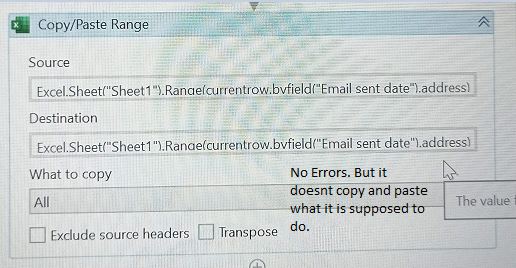
There is no error. But, it doesn’t copy and paste at all. the File path is typed in.
Appreciate your advise. Thanks
