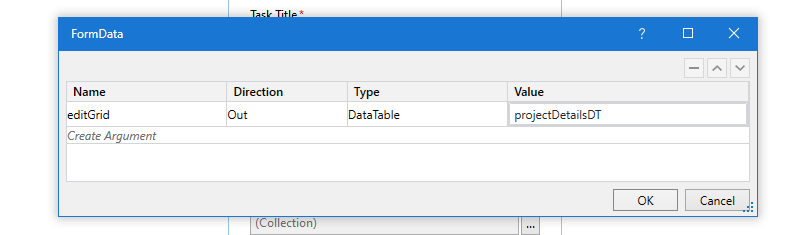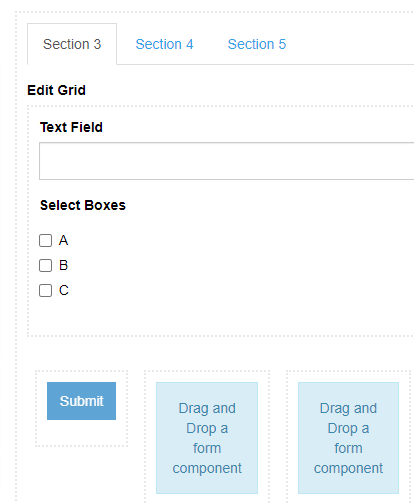fayis.cm
February 9, 2022, 5:09am
1
Hi All,
I want to create a UiPath form which contains a select boxes component. the select boxes placed inside a data grid since the input is a data table.
please help me to find a solution on this
Hi @fayis.cm ,
Could you Provide us a View on the Input Sample Data and How do you Expect the Data to be shown in the Form ?
fayis.cm
February 9, 2022, 5:59am
3
Hi @supermanPunch
thanks
@fayis.cm
Take a Look at the Below post :
Hi,
I am trying to create a form with multiple checkboxes. Each box has a value the same as the name in below picture.
How do I bind the selected output from the user? What are the output? Dictionary, array? I’m not that strong in either of these things.
[image]
Ideally I need an array or list I can use in a for each as the underlying process needs to be done in the selected companies by the user.
Thanks a lot for your help!
/stch
It does not involve a Data Grid I suppose, but It does have the Similar Expected Output that you need.
Let us know if you still need an Alternate solution.
1 Like
fayis.cm
February 9, 2022, 7:07am
5
Thanks for the reply @supermanPunch
i have tried creating form without data grid and it was working fine. but i need to use the data grid since the input is a data grid.
fayis.cm:
@fayis.cm ,
As we could see from the image, the Column datatype is a List.
Do you receive a Datatable with a Column Containing a List or How are you preparing the Data.
Could you Explain that part, usually the Type to be used for a Select Box must be a String.
salladinne
September 26, 2022, 11:28am
7
Hi, I have a similar problem.
I am using Edit Grid and assigning the output value to a DataTable datatype:
Within the Edit Grid fields I have Select Boxes:
I know that output Datatype for Select Boxes should be Dict<String,Boolean>. As expected, it is behaving weird as part of Table:
However, how to bypass this? Is there any way to still use Edit Grid and Multiple-selection tool within it?