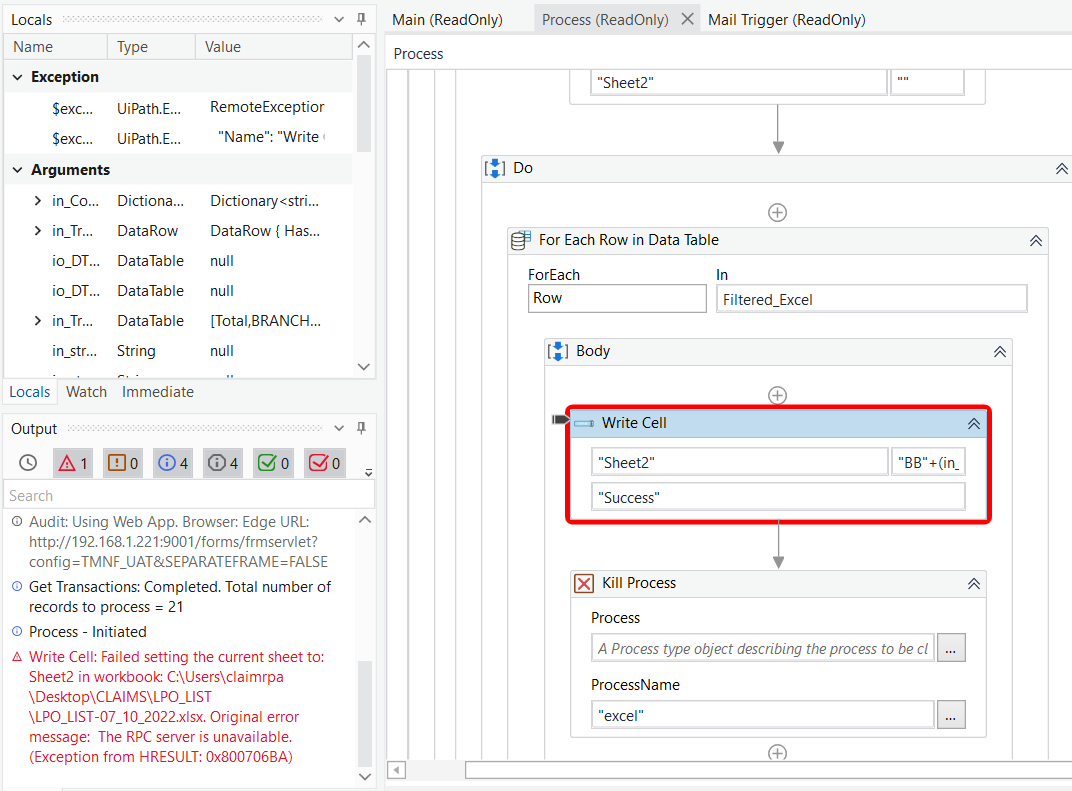Hello guys,
I got an error like this while using a write cell activity. Does anyone have solution for this error.
Refer ![]()
Have to tried to use Work book Write cell activity instead of Excel scope activity
Before Write cell activity use Kill process activity and followed by Delay activity
Kill process
Process name = "Excel"
Enable the continue on error option in the properties
Delay -> 00:00:05

Regards
Gokul
You are trying to add status right?
Why are you using like this
You can try this
use assign
Row(“Your Column Name”) = “Success”

this will save your status in the datatable
after completing all the rows you can add excel application scope and write range to write in an excel file
It will consume low time than that you have implemented
Regards
Sudharsan