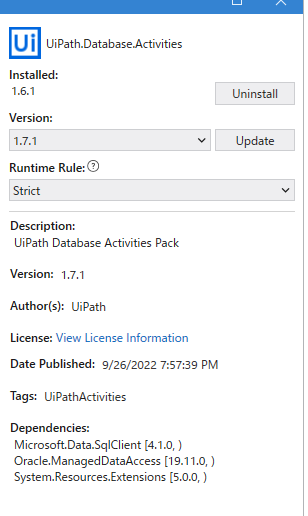I migrated some projects containing database operations from Legacy to Windows. Then I noticed that the Data Source has changed from 32-bit to 64-bit. This change itself made me happy. Because the only time I needed to set up a 32-bit ODBC data source was for those UiPath projects. But It took me quite some time to notice this change.
1.Legacy
1)Package version
2)UiPath.Database.Activities.DatabaseConnect on Studio
2.Windows
1)Package version
2)UiPath.Database.Activities.DatabaseConnect on Studio

Now, my request is that if the notes in the activity guide for this activity were a little more detailed, it would have saved me a lot of time.
Activities - Connect (uipath.com)
Note now:
“The Database Activity Pack is now compatible with .NET 5 Windows.”

Note example after improvement:
“The Database Activity Pack is now compatible with .NET 5 Windows.If you’re using an ODBC data source, change from a 32-bit specification to a 64-bit specification. Therefore, prepare a 64-bit ODBC environment after migration.”
Could the person in charge of administration consider this page?
Perhaps, at the developer level of .Net, it may be implicitly guessed from the lower dependencies even if it is not specifically described, but the creators of UiPath’s RPA projects are not necessarily familiar with .Net development I think there are many people (like me)
Best Regards.