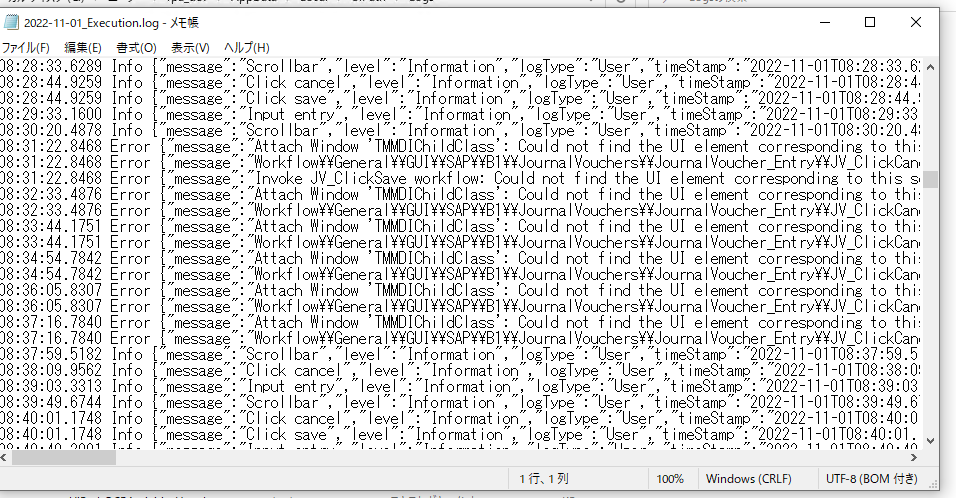Hey there,
I have a project where i need to input something to SAP but the SAP is in other server (use rdp). The problem after running for a while sometimes the attach window failed and if the user manually tries to restore down the rdp window the robot able to continue.
Hello,
From the screenshot you shared I understand you are running Studio/Robot on your machine and you have a Remote Desktop Connection to the machine where SAP is running and where you installed UiPath Remote Runtime.
You said that the process runs for a while and at some moment the Attach Window activity starts failing with “Could not find the UI element”.
Is it always the same amount of time before it starts to fail? Is the Remote Desktop Connection closed at that time?
Because I think there might be configured some session time limits that would cause the remote connection to that machine to be automatically closed after a certain amount of time.
You can verify if you have any session time limits policies configured from Edit Group Policy (run gpedit.msc). In the left panel, navigate to Computer Configuration > Administrative Templates > Windows Components > Remote Desktop Services > Remote Desktop Session Host > Session Time Limits.
Its not the really same amount of time the robot start to fail. But It happens around after more than an hour running (between 80-100 minutes). The remote desktop connection was not closed at the time, we are pretty sure there are no connection problem. And the session time limits policies are not configured.
Hello @250KG_Beast ,
Please send us the full execution log file or at least the entire failure message.
We could also connect via zoom and troubleshoot this problem on your machine, but you will need to reproduce the issue and keep the remote machine in that state.
Regards,
Luiza
The link below is the entire failure message. We also found out that if the robot starts to fail and the user didnt manually restore down the rdp window, the end process in the project which is kill process activity will also have error even tho the rdp is still opened.
I will try to message you if its possible for a zoom meeting.