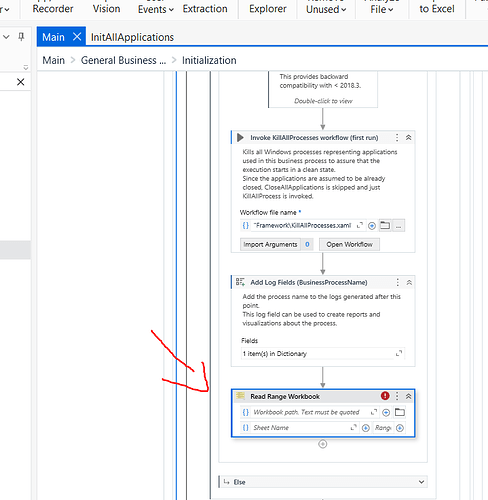I have created a REFramework without using the orchestrator queue but I couldn’t make it work. How do I load the spreadsheet to make this work?
REFramework without Orchestrator Queue.zip (466.1 KB)
can you explain where you are facing issue
I just need to know how to make it work? How do I make it read a spreadsheet.
Hi redanime94, Your spreadsheet is read in the “Framework\InitAllSettings.xaml”.
I downloaded and ran the file and it looks ok. It gives an error that there is no transaction data to process but that’s to be expected since you are just setting up the ReFramework with no application to process.
Your next step should be to create a new sequence to Open the application and fit that into the InitAllApplications.xaml
Then create a sequence for your process and fit that into the process.xaml.
Check out the UiPath Academy Course “Build a ReFramework with tabular data”. That course gives you a sample application to fit into the ReFramework. I’ve attached the checklist from the course. Looks like you covered it. You can delete the Orchestrator Que name and Que Folder from your excel spreadsheet.
REFramework without Queue Items Checklist.pdf (747.1 KB)
use this
REFramework without Orchestrator Queue.zip (420.5 KB)
changes i made
add read range in initialization activity, it will output transactionData, please fill in the workbook path and sheet name
-
changed getTransactionData state
-
change in_transactionItem in process.xaml to dataRow
It’s working now. I also realised I made a mistake in one of the arguments.
also remember to change transactionNumber to 0 because you are reading from a datatable ( 0 = firstrow)
i have another question related to this… if an error occurs seems the bot is skipping some lines. how do i remedy this pls?
This topic was automatically closed 3 days after the last reply. New replies are no longer allowed.