Continuing the discussion from How to get value using read cell:
@Palaniyappan
Hi Palaniyappan,
This will return 0 and hence cell address as A0. A0 doesn’t exist in the excel. I have been wondering, how this expression worked for @claudiojody
Continuing the discussion from How to get value using read cell:
@Palaniyappan
Hi Palaniyappan,
This will return 0 and hence cell address as A0. A0 doesn’t exist in the excel. I have been wondering, how this expression worked for @claudiojody
out_dt.Rows.IndexOf(row).ToString returns 0, right!
@Tarun_Bajpai
your observation looks right on the first look. So we could correct with out_dt.Rows.IndexOf(row) + 1
As it is used within a for each row we also could use the index output from the for each row
but coming back to the main task - reading in the excel Column A values and use it for other actions.
Here following can be done as well:
@ppr
Following worked for me.
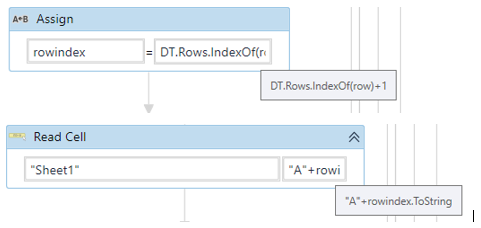
This topic was automatically closed 3 days after the last reply. New replies are no longer allowed.