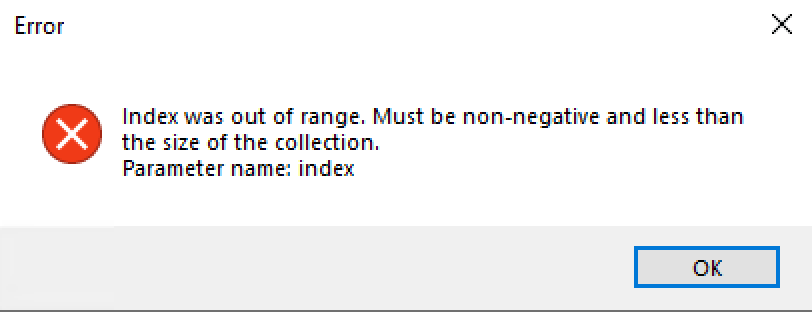Hi all,
Need to automate a process in PowerBuilder (PB version is 12.6; using DB SQLAnywhere 12.0.1), and cannot “Set Text” in a text box of the following form:
a) UI Explorer: try to review the Selector info, but Ui Explorer seems to continuously work and the PowerBuilder app is not responding (if you open Task Manager – Processes)
b) after a few minutes, I get the following error:
c) if I simply use “Set Text” activity (validation is ok; highlight element from Selector option is also ok), when running the process, I get the following error:
Error {“message”:“Set Text ‘editable text’: The target Element was not specified for this activity. You should set its Target property or use this activity inside of a scope activity (Attach Browser, Open Browser, Open Application, Attach Window, Get Active Window, Element Scope activities).”,“level”:“Error”,“logType”:“Default”,“timeStamp”:“2019-12-13T09:34:25.8604386+02:00”,“fingerprint”:“ffcc2279-2b97-4474-86e5-553053adec26”,“windowsIdentity”:"
*Questions:
- are there any special tricks for PowerBuilder?
- how could I possibly overcome the above error?