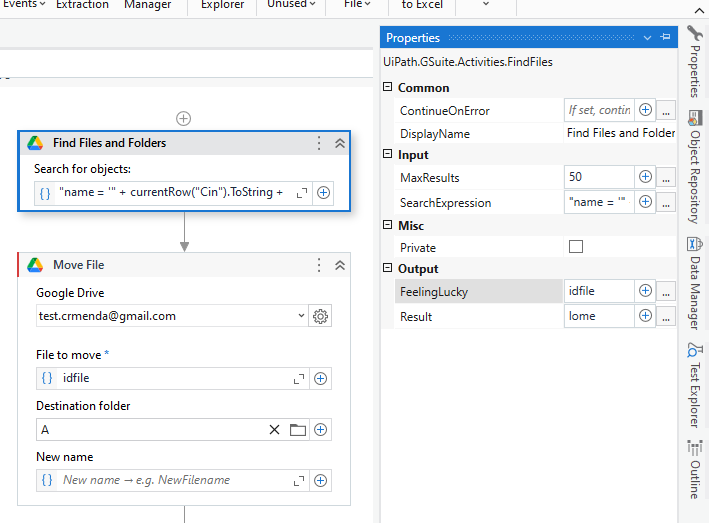Hi ,
I have multiple files on Google Drive, and I want to move each file to its respective folder.
I have a list in an Excel file that includes the file name and the folder name where I need to move it.
I do it with read range to get the file name and folder name, but the ‘Move file’ activity in Google Drive isn’t functioning.
Is there any other solution?
Welcome to the community
Can you please elaborate on what issue are you facing?
cheers
-
So basically I understand, you are able to do read range and get the file name and respective folder name also
-
Next is, we can do surface automation of Google Drive, navigate to the folder, click on Upload button
-
Type the absolute path in the filepath field and press upload
-
Navigate to the next row and start from base folder again
Hey @noussair_prof - Welcome to UiPath Forum/Community
Thank you !!
In fact in a google drive there is folders and files :
and I have a excell fille where to find the folder for each file
I would like to put each file in the corresponding folder
I do it with read range ==> for each row in datatable ==> get row item ==> find file/folder in doesn’t work. there is this error

is there any other solution ?
Thank you !!
In fact in a google drive there is folders and files :
and I have a excell fille where to find the folder for each file
I would like to put each file in the corresponding folder
I do it with read range ==> for each row in datatable ==> get row item ==> find file/folder in doesn’t work. there is this error

is there any other solution ?
or must I modify something ?
Can you show your find files properties please and how you used it
"name = '" + currentRow("folder").ToString + "'" - is this how you tried?
cheers
No I just set a variable in output et then input it in the file search

The syntax to search is as above…please use it…that is the reason you are getting an exception
Cheers
It works thank you !!
I have another question : now how to move the file to the folder ?
Get the file and folder using find files which will give you the file id and folder id…pass them to the move file activity and give the newfilename you need
If you dont want to change the name then leave the newfilename field empty
Cheers
Use another find filrs for folder and provide the id of folder
Ir try giving the name as well or give just invertedcommas
Cheers
I did it for folder and it works the folder id was readed but for the file it doesn’t work.I delete it and make it for 3 times. I do change the feelinglucky and the result and nothing
I just found the solution : it’s to add the extention of the file in the end of the expression to find :
"name = '" + currentRow("folder").ToString + ".pdf'"
thank you so much for your time and help.
best regards
This topic was automatically closed 3 days after the last reply. New replies are no longer allowed.