Greetings of the day…!!!
I had given a task where i should read 15 excel file (each) and write the data present in data in google form. I dont Know how to read 15 excel in a folder. How can i achieve this.
To read multiple files in a folder you can use the below code
Directory.GetFiles(FolderPath)
This will get all the files into a string array.
Then use a for each activity to loop through the file paths of the folder. Within the loop, add a read range activity to read the content of each excel.
To enter the data in a Google sheet, you can use G suit activities in connect.
This is also a sample template which you can consider for your task…
https://go.uipath.com/component/merge-content-of-multiple-excel-files
can you give me a sample for this for better proccess
Scenario 1: Use Directory.GetFiles(string path, string searchPattern)
Scenario 2: Use Foreach to Iterate in the Files
Scenario 3: Read the Excel Application
- Use Excel Aplication Scope and pass the selected file

2.Then use read range 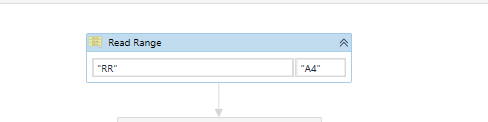
3.Then Use ForEachRow 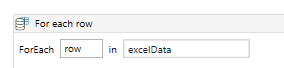 to read and iterate through excel file.
to read and iterate through excel file.
4.Pass the value that you read in Excel in to Google Sheet form in your desire!
Using Typeinto Activities ![]()
hope this might help you!
cheers ![]()
Happy learnings ![]()