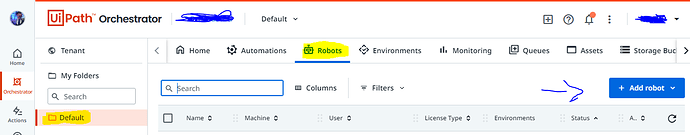Hello!
I’m going through the ‘Orchestrator for Developers’ module and watching a video showing how to configure a robot. The issue is just that I can’t do that as the ‘+’ sign is not available as it is in the video. I click to Tenant → Robots - no ‘+’ sign. I have tried to give myself permission to Robot through ‘Roles’, but that doesn’t help. The user interface doesn’t supply any information as to why the option to create robots is not there. The video neither. Other people on the internet have asked the same question, but I have been able to locate a meaningful answer:
Why is the option to configure robots not available to me?
(And if the tutorial creators are watching, why am I left in the dark?)
Thank you to anyone who can provide a suggestion/answer.
1 Like
Hello @henrik.norgaard I had similar issues. what i simply did was to publish a process to my orchestrator and automatically I got a robot assigned to it
1 Like
Hi @MasterOfLogic,
Thanks for your reply.
So, what you’re saying is that the video material is outdated (like most of the other material in the course :D)?
I’m not yet sure how to publish a process to Orchestrator, but maybe that comes later in the course.
2 Likes
lool i think so , I stand to be corrected.
1 Like
Am having the similar issue but nothing fruitful to solve it. Were you able to Solve it? Pleas share some info
1 Like
Hey, @sunanthvikram were you successful to add a robot?
I am stuck at same point, please help.
Thanks in advance!
1 Like
I have tried to Signout of orchestrator and UIpath assistant then sign in. It has worked for me !!
1 Like
Hi @henrik.norgaard, @sunanthvikram and @chandrika_biradar1
Are you accessing Robots menu through the Tenant section or folder section?
In my case, I am not able to add a robot if I access through Tenant, but I am able to add if I access through a folder.
Tenant:
Folder:
Hope it helps 
Now I have it created in Tenant.
(you need to create a machine first)
1 Like