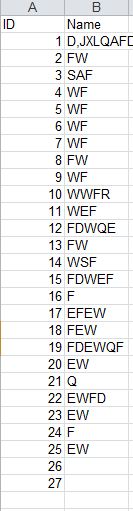p4uk80
May 23, 2019, 9:58am
1
Hi,
To automate a business process, I need to open an excel file and take screen shot of filtered record. I am able to open the excel but not able to filter the record and take Screen shot.
This is my excel:
and I want SS of this
I tried desktop and basic recording but it’s getting hanged while recording.
Pls suggest how to do this.
HareeshMR
May 23, 2019, 10:28am
2
Hi @p4uk80 ,
I don’t think filtering the excel work with screen recording, better to write a piece of VB code to filter and send hot keys to take screenshot.
If you don’t want to use any code, try filter data table and write it in a new sheet and then take screenshot
amaresan
May 23, 2019, 3:13pm
4
refer this post… may it help u
Hi All,
I need to filter column in excel where I want to filter column “courseNumber” which starts with 1013 and save it into another CSV…here is the screenshot of Excel…Quick suggestion and reply would really help.
Thanks,
Somya [Screenshot%20(147)]