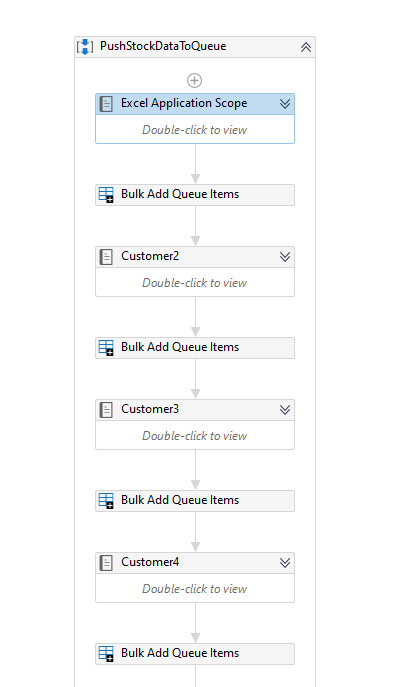Srini84
February 25, 2020, 4:52am
1
Hello,
@loginerror @Pablito
I was surfing forums for few issues, what i found was some old posts which have xaml files are not compatible / opening in New higher versions.
I request UiPath to look into this so that it is very useful for easy migration to higher versions even if users have old version workflows
Thanks
loginerror
February 26, 2020, 9:45am
2
Hi @Srini84
Could you provide some examples? Normally, we have full backward compatibility.
However, the issue may arise in case a user who uploaded the file did not provide a project.json file with it.
In this case, some packages will not be installed and Studio will show errors. It should allow you to repair your dependencies though.
I am really curious about some examples
1 Like
Srini84
February 27, 2020, 11:22am
3
@loginerror
Yes, some user didn’t upload the project.json file, so that it is unable to open i believe.
but there is another issue that if we try to open the the above type of files then studio got strucks and it is not responding, can we avoid this instead of studio struck, can we terminate the process with a message?
Attached the Screen, It strucks on Adding Dependencies
Thanks
loginerror
February 27, 2020, 11:36am
4
Could you maybe link to the problematic file?
Srini84
February 27, 2020, 11:38am
5
@loginerror
PushStockDataToQueue.xaml (21.2 KB)
Hi Guys, i keep getting an error :
Bulk Add Queue Items: Operation returned an invalid status code ‘BadRequest’
Could someone let me know what am i doing wrong
Can you check the attached file in the above post
Attached you the screenshot when i try to open the workflow
Thanks
loginerror
February 27, 2020, 11:40am
6
It opened without an issue for me
Is it always the “Adding Dependencies” step that it gets stuck on for you?
Srini84
February 27, 2020, 11:42am
7
yes, I edited the previous post attached you the struck screen
I need to check then, if it is not a problem
Thanks
loginerror
February 27, 2020, 11:45am
8
I’d suggest clearing cache folders first and maybe a clean install as well.
Feel free to rename them instead to keep the old files as backup:.nuget\packages%userprofile%\AppData\Local\UiPath\.cache
1 Like
Srini84
February 27, 2020, 11:46am
9
Ok, I will try as you suggested
Thanks
Hi, i keep getting an error when trying to run that specific workflow
veera_g
March 4, 2020, 8:55am
12
hi,
Go to your project folder and delete project.json file and after you will install new packages
system
March 11, 2020, 3:01pm
13
This topic was automatically closed 3 days after the last reply. New replies are no longer allowed.