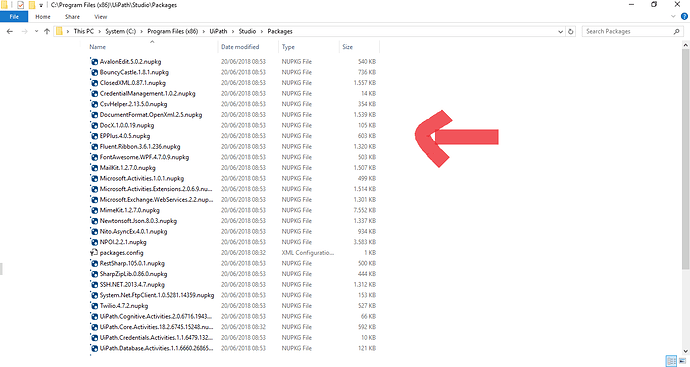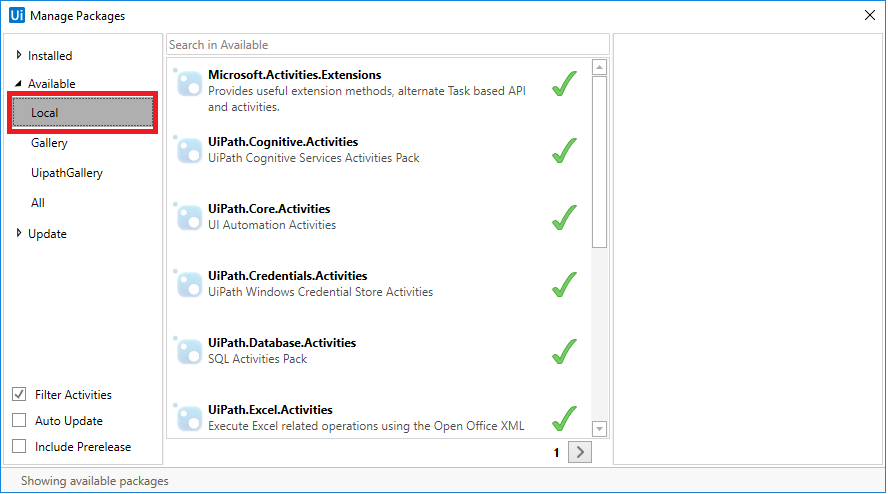Hi
I want to know how to download & install packages manually from gallery or nuget pages.
i am not able to get some packages & total nuget feed in mange packages .
Hello!
-
Go to Uipath Gallery (It will be replaced by Uipath Go! soon but it’s the same way)
-
Choose your Package and click on “Manual Download”
-
Move the .nupkg file to Uipath’s Folder (“Program Files\Uipath\Packages”).
-
Open “Manage Packages” inside Uipath and then choose “Local” and just install
Hope it Helps ![]()
Regards,
1 Like