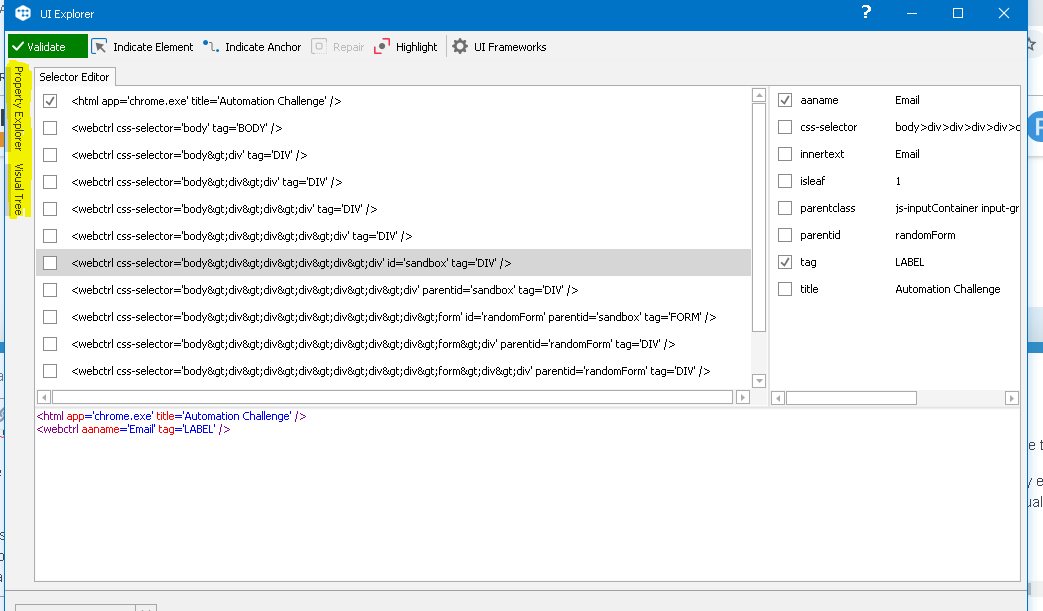Hello friends,
I am trying to solve the RPA Challenge in Lesson 6 following the walkthrough that is given however I am unable to do the second part, that is whatever written for the second attach window.
As they have written that the second attach window for RPAchallenge.com I have to use Relative selector and I need to use Select Target element, Select Relative element…I am unable to find those within UiExplorer.
I have downloaded and see their solution but not able to understand how their selector for FirstName in Rpachallenge.com is like the following:
Less than sign webctrl aaname=‘First Name’ tag=‘LABEL’ />
I am a little confised now…I understand that the confusion is with creating relative selector…it is stil not very clear to me. Please help.