Please help me out, I am getting this error and the the flow is not moving to “Try GetTransactionData” in “Get Transaction Data”
That error means that at least one variable/argument is not assigned any value. Make sure you’ve set all your arguments for the GetTransactionData.xaml workflow and that all the variables mapped to them have a value assigned at run time or a default.
Have you passed the argument values correctly in your invoke workflows?
Hi… Look at all variables and arguments types… If I remember correctly REFramework as default use transactionitem as QueueItem and this assignment uses string… Something like that… I may be wrong… Remember to Import and edit all arguments when using Invoke workflow…
bye
I deleted that project and restarted it fresh!
Now, I am not getting that error but
The problem here is that the flow is entering “ELSE” part instead of “THEN” part as “out_TransactionItem” has nothing in it as show through write line activity! And the the application is getting closed. Its not at all adding items to queue!
Please help me out in this regard!
Thanks,
Shreyas.
In the GetTransactionData workflow, you set the value of the out_TransactionItem, can you show that assignment?
For you that variable assign is not setting any value.
can you show the section where you are fetching (GetItemfromQueue) and setting the out_TransactionItem?
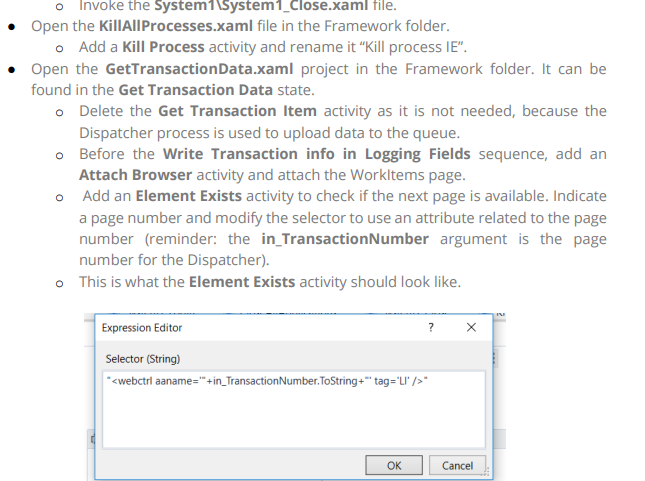
This is the dispatcher project so why do i need to get the items from queue, here i need to add the items to queue, right?
make
<webctrl aaname='"+in_TransactionNumber.ToString+"' tag='LI' />
to
“<webctrl aaname='”+in_TransactionNumber.ToString+“’ tag=‘LI’/>”
[do not copy and paste]
I am sorry I can’t do that and is returning to same old thing i.e.,
<webctrl aaname=’"+in_TransactionNumber.ToString+"’ tag=‘LI’ />
steps to follow:
- Ctrl-a then Ctrl-x the selector
- Click ok
- Edit selector again, it should be blank
- Paste Ctrl-v
See this, when you use a dynamic selector dont open selector editor paste directly into the textbox
Thanks,
Prankur
Thanks nadim and Prankurjoshi.
Here they have told to include click activity in the process state
But I did not understand it like what should I use Click activity and in which page
Can u please help me out What should I do?
Just like you did in GetTransactionData, in Process use a click activity ans it tht indicate the next page element.
Edit its selector again like you did before to pass the TransactioNumber so that it goes to next page one by one
Hey, I did do all those things
But, The value of TransactionItem remains to be NULL and the automations does do only
Login
Go to WorkItems page
Logout and Close the window
Same problem its going to ELSE part as mentioned above and henc logging out and closes the window!
You are yet to scrape the data and create transaction for the dispatcher.
Once you scrape the workitems and create dt_workitems then you will have the transactions array to process and then you will do it one by one
Ok points in your project.
- you have not used the config xlsx which should hold the credentials url and other details(its fine even if you dont use it adn enter the details)
- In process xaml you have not used attach browser, inside that only can you do browser actions.
- In process xaml you need to pass the Transaction number
or you can use the item only as it has the same value
I appreciate your patience and thanks for the help
All those changes I have done but same is the outcome
As it is breaking at “Get Transaction Data” state and going directly to “End Process” state
ALL changes u mentioned are in “Process Transaction” State to which its not entering from “Get Transaction Data” state.
So, what shall I do to rectify this.
Regards,
Shreyas






