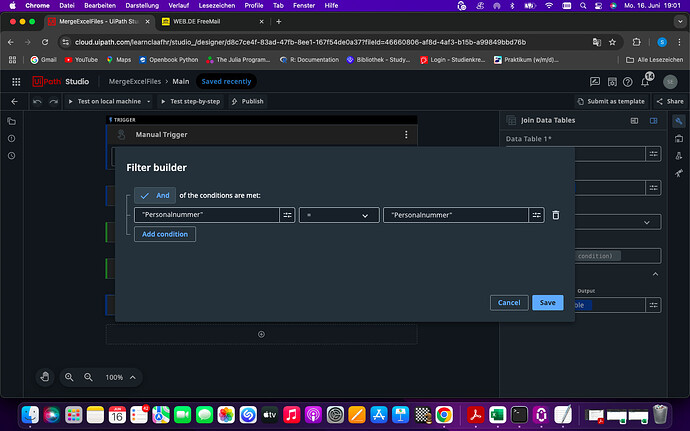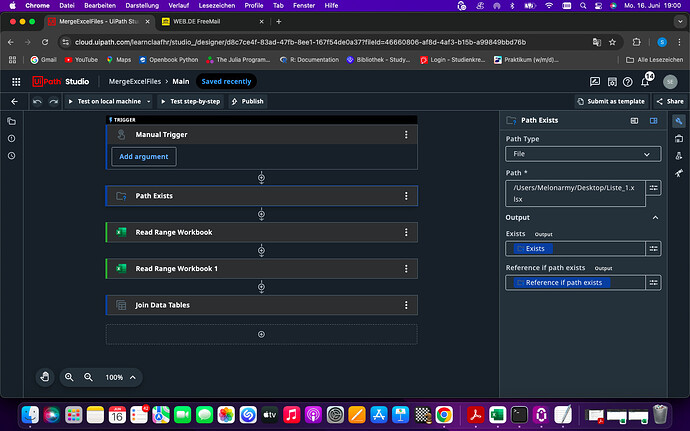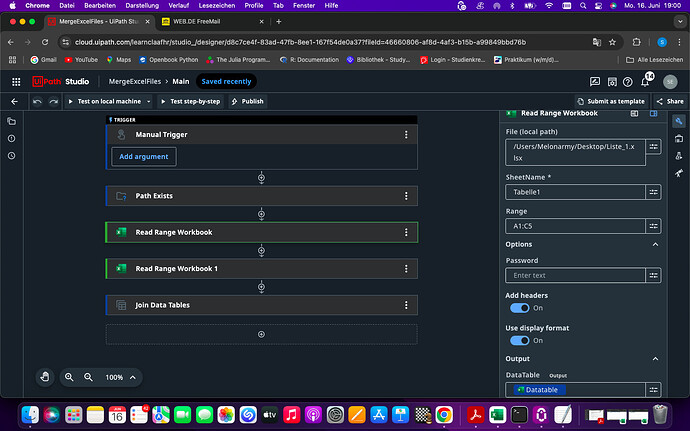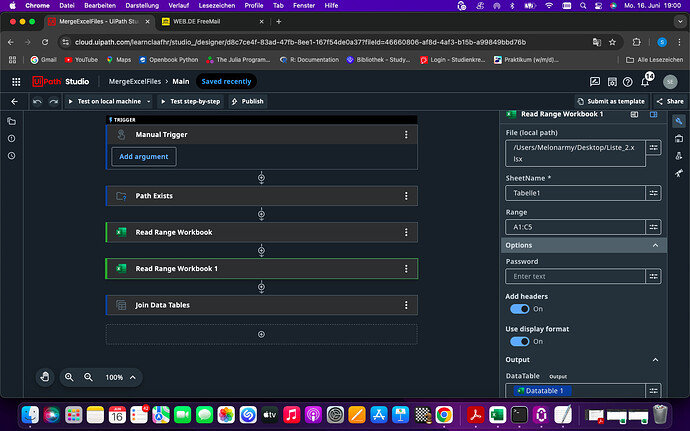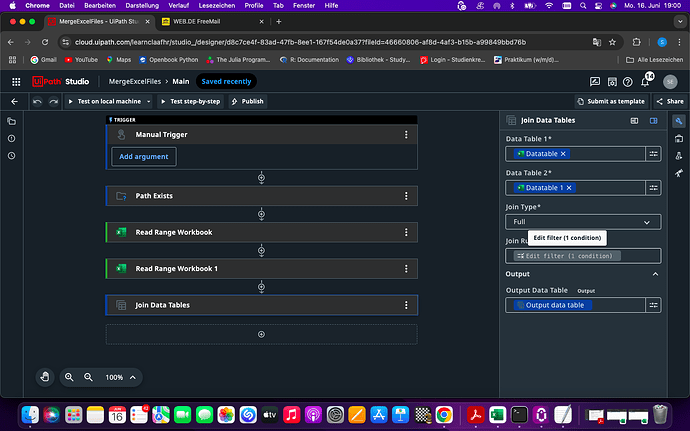I want to join to two tables from different excel files, they do match in the column “Personalnummer”, but somehow I do always get the same error code
"Error: System.ArgumentException: der Wert für Argument ‘Spaltenname’ ist nicht festgelegt oder ungültig.
at UiPath.DataTableUtilities.DatatableExtensions.GetColumnIndex(DataTable dt, Object argumentValue, Boolean throwIfNotFound)
at UiPath.DataTableUtilities.DatatableExtensions.GetColumnIndex(DataTable dt, InArgument arg, ActivityContext context, Boolean throwIfNotFound)
at UiPath.Core.Activities.JoinDataTables.<>c__DisplayClass24_0.b__0(JoinOperationArgument a)
at System.Linq.Enumerable.SelectListIterator2.Fill(ReadOnlySpan1 source, Span1 destination, Func2 func)
at System.Linq.Enumerable.SelectListIterator`2.ToList()
at UiPath.Core.Activities.JoinDataTables.JoinRowsWithEquals(DataTable dataTable1, DataTable dataTable2, ActivityContext context)
at UiPath.Core.Activities.JoinDataTables.JoinRows(DataTable dataTable1, DataTable dataTable2, ActivityContext context, Boolean onlyEquals)
at UiPath.Core.Activities.JoinDataTables.JoinTables(DataTable dataTable1, DataTable dataTable2, ActivityContext context)
at UiPath.Core.Activities.JoinDataTables.Execute(CodeActivityContext context)
at System.Activities.CodeActivity.InternalExecute(ActivityInstance instance, ActivityExecutor executor, BookmarkManager bookmarkManager)
at System.Activities.Runtime.ActivityExecutor.ExecuteActivityWorkItem.ExecuteBody(ActivityExecutor executor, BookmarkManager bookmarkManager, Location resultLocation) "
For clearance: I work with the Web bases Studio application: Does someone know what to do ?