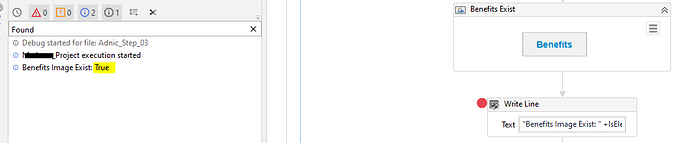Hi, I am facing an issue.
I am checking whether the page element is existing or not but It always gives me true results if the element is not there on the web page. Even I have almost all the activity like getting Text, Text Existing, Image Existing, but none of the activity is working.
The selector is always valid if the element is not there on the page.
@Palaniyappan @Lahiru.Fernando
Hey @balkishan
What sort of an application are you automating? Java based?
@balkishan Send the Selector and the Screenshot of the Element you want to Check
It’s just a web portal bro. HTML
The issue is the selector is always Valid if the particular element is not existing on the page.
Fine
Here the issue is with element exists or with the application on accessing the elements buddy
@balkishan
Here even I am trying to extract the text, but it’s always gives me the Bennefits text even the tab is not available on the screen. Attached both the screenshot when the Benefits Tab is there and not there on the screen.
-
Benefit tab is available
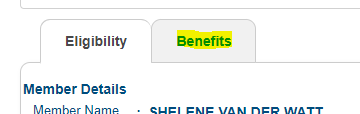
-
Benefits tab is not available
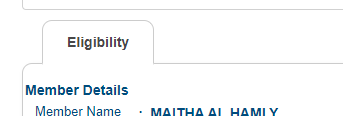
It won’t actually
Hmm..fine did we try with IMAGE EXISTS activity
@balkishan
Web portal is okay bro. But the problem is When we use Element Exist it always gives true result even the benefits tab is not there.
same is extracting even I extract the text from Benefits it alwasy give me Benefit even if the Benefits tab is not there.
I almost tried all activity. but not working. Selectors is always valid.
@balkishan Send us the Selector of Element Exists as well please ![]()
I think UI element still lies along the node I guess
Fine
Did IMAGE EXISTS helped us, like you mean that didn’t work either
@balkishan
I am not able to paste the Selectors here so I past the screenshot of the selector.
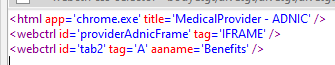
Capturing Benefits
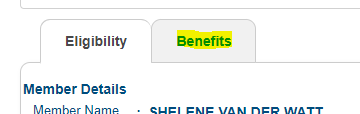
How are you indicating that element? by just clicking on that?
if yes then try to select the element with dragging mouse to select the particular element
Yes, I agree with your point bro.
Nothing is working here bro. I used Image Exist also it’s always give me true result only even if the Benefits tab is not available.
Have you tried “Get Attribute” activity and get the “Visibility”?
Already tried that also not working here. Always give me 1 result.
Hmm this is strange
Did we set the WaitForReady property as COMPLETE in image exists
@balkishan
Yes I tried this, It is not working.
when I run step by step it gives me right value, if I run directly it gives alwasy false value only.
I didn’t get this buddy
@balkishan
Bro not working properly, sometime gives me right value sometime not. 90% gives wrong value. means always false…
Any other way to resolve this issue, I am getting issue with this website only.
Benefits tab is available but it gives me False result