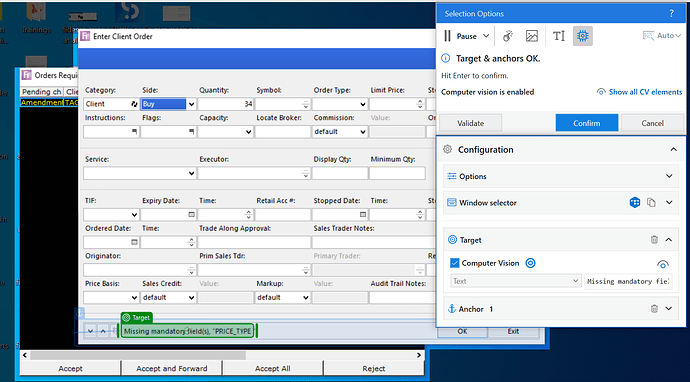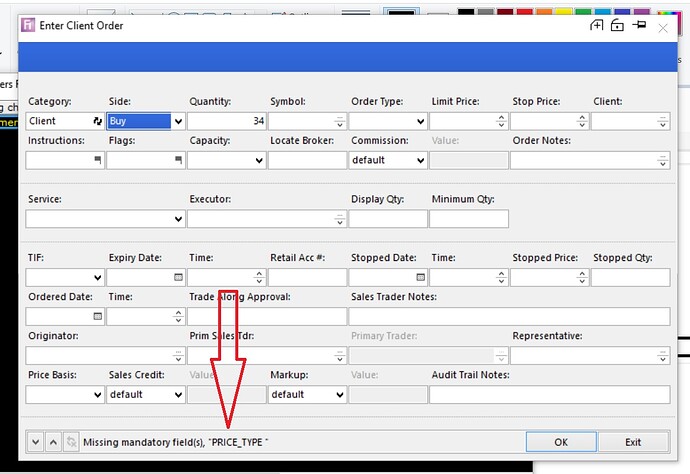Refering to this image, i want to read the message at the bottom. The text may change but position will not.
If i try to find the element it finds the target by Computer Vision only and shows no other option.
Is there a way i can find same element with some other way like strict selector or fuzzy selector?
Use Get Ocr Text activity
can you share an example? I am working with coded sequence workflow.
Try to open ui explorer and check if it is getting indicated
also in there go to options and try with active accessibility also
cheers
Use Get OCR Text Activity
Click and drag to that particular area only that you want to capture.

Hope it will helps you ![]()
Cheers!!
Thanks for the help but I am trying to do all this in a coded workflow. Could you please suggest same for a coded workflow?
What you mean by coded workflow ?
Can you explain in details or share the screenshot
The left arrow indicates the option that i selected to develop an automation using a Coded Workflow option on Studio.
Right arrow is the element i want to deal with but its target is found always by CV which i do not want. I would prefer it to be a location or based on other properties. Whereas its anchor is found by fuzzy/strict/CV selectors.
The text of the label that this element is pointing to may change. And thats why it gives error when i try to fetch text from the element and it is actually trying to find by text value that was present there when it was first located.