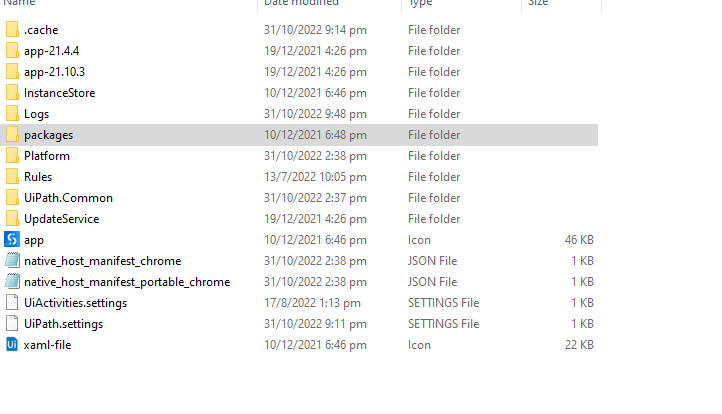Is there a way to combine 2 projects into a single workflow without using orchestrator?
1 Like
Hello @Justine
How do you need to combine the project? Do you need to call any other project from another project locally without using the orchestrator?
For that also you can use the Invoke process activity.
Thanks
Hi @Rahul_Unnikrishnan , calling the project would suffice as well. How do i use the invoke process to call another project?
1 Like
@Justine
Can you check the below post? I think it should work with
Invoke Process activity
.
Hi,
I have 2 workflows, namely A and B. For workflow A, there are subworkflows, namely A1, A2, etc. and they reside at the same project folder as A. Similar structure for workflow B, B1, B2, etc. but reside in another local project folder.
No Orchestrator.
I want to invoke workflow B at the last activity from workflow A.
Method 1:
I tried using “Invoke Workflow File” activity but when workflow B call B1 via another “Invoke Workflow File”. There is an error saying workflow file B1 cannot be …
Thanks
1 Like
Justine
October 31, 2022, 10:15am
5
Hi @Rahul_Unnikrishnan , i followed the steps and an error popped out stating Invoke Process: Cannot find a process. Does this have to do with my orchestrator?
you can create a batch job as well and use the UiRobot.exe to invoke the files and you can invoke the batch file in your process that is another method.
You can check some other methods in the below post.
I’m exactly sure what you mean. Are you using a separate config file? So, when starting your project it requires a config file?
if yes, then its quite easy. Publish your project. and just change the config file on the unattended robot with the right values in the config file
Example:
dev machine (
D:\process\config.json
unattended robot
D:\process\config.json
Does this answer your question or do you mean something else?
Thanks
1 Like
after searching for 2 hours, i realized i don’t have the uipath robot. This is what i have after installing the uipath studio; attaching screenshot.
is there any other easier way? is there a call function (similar to an excel macro)
UiRobot.exe should be there on your machine. Please watch the below video.
postwick
October 31, 2022, 2:08pm
9
Copy/paste the code from one to the other. Don’t make things difficult on yourself, and overcomplicated. If they need to be one project, code them as one project.