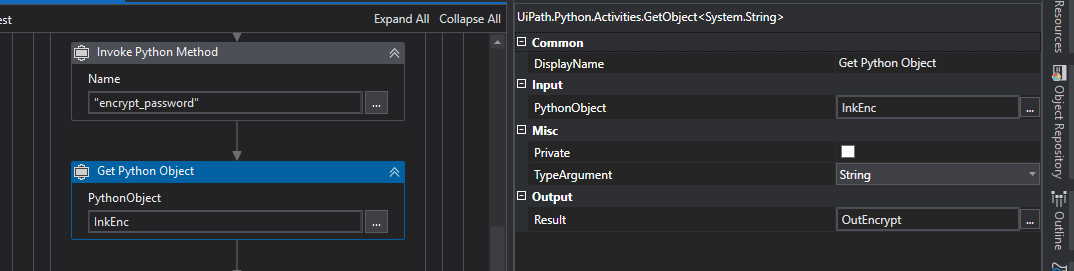Hello Guys,
I would like to present this tutorial who are looking for Encrypt and Decrypt in Python.
Refer the thread to install Python : Python installation and Pip Installation
Following steps that need to Encrypt and Decrypt
- Install “UiPath.Pyton.Activities”
-
Python Process always work Within in Python scope.
-
Drag and drop the “Python Scope”
3.1. Python Scope Property → Input>Path- Need to provide the installation path of Python application.
3.2. Target → Enter the Bit downloaded X64 or X86
3.3. Version → Choose the Python version in Drop down box
3.4 Working Folder → Project Location
- Drag and drop the “Load script” Activity, In which give the path with file name to read the Script. And provide Output Variable to store
- Invoke python method Activity
5.1. Input parameter: {Input parameter}- to pass the value to the script.
5.2. Instance : Enter Output of “Load Script”
5.3. Name: Enter the name of method as a string
5.4. Result: Enter the variable name to get the Output
- Drag and Drop the “Python Object”
6.1. Input: Output from Invoke python method
6.2. TypeArguement: Select the Variable type from Drop down box(Boolean, int32, String etc..)
6.3. Result: Output of the Python Object. Variable type is based on Type Argument.
For Reference
Encrypty & Decrypt.zip (34.8 KB)
Questions
For questions on your retrieval case open a new topic and get individual support
Feedback
Click  button to share your thoughts
button to share your thoughts
Best Regards
Gokul