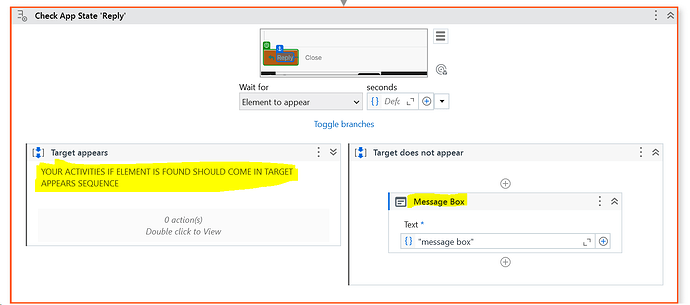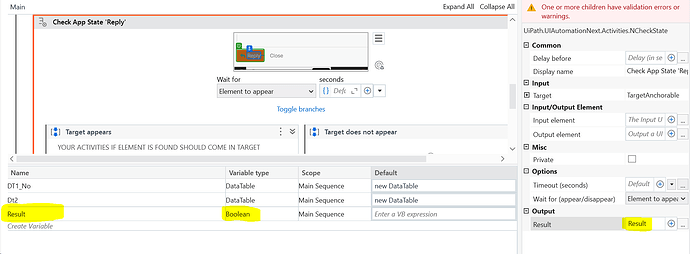inside for loop i am using check app state if the search return result or not if no result found it has to show message box if not it has to continue to iterrate. which activity should i use to achieve this. tried find element and check app state no use
Hi @Sathish_Ashokan
Use Do While
Add the activity Check app state under this and set a boolean to iterate when reqd.
In the condition refer this boolean var, so that exits loop as per ur condition
Hi,
in Modern activities Check app state works as element exist.
No need of other activity.
hope it helps
check app state is only using ienumerator object type only not supporting boolean ![]()
Hi, not sure If i am getting your problem,
but check app state can generate result in boolean value, which you can use in dowhile or also in Retry scope
As you said you can use the check app state activity to check the Ui element is exist in the foreground or not.
The Check app state activity has two block, one is Element appear and Element does not appear.
Element appear block will execute when the Ui element exist in the foreground don’t give any activity for continue the next iteration.
In the Element does not appear activity insert the message box to show the message.
Check the below image for better understanding.
Hope it helps!!
Hi @Sathish_Ashokan ,
Do u want to exit out of your for loop?If so then:
- If element not found Check app state will go to the respective not found branch
Add a break activity,the control will come out of the for loop
This topic was automatically closed 3 days after the last reply. New replies are no longer allowed.