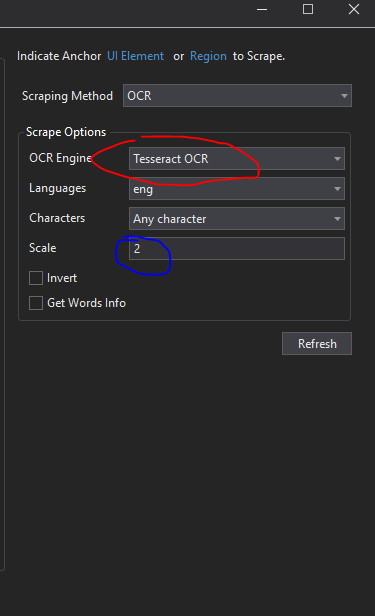use the scrape by region method
can u tell me the steps

click there and select by region, try using different scale and tesseract OCR if it’s possible
yes i tried but coulnot scrape its telling ocr is failed to recognise the item
did you try with CV activities pack?
no i didnot
kindly try again with this settings, and try with different scale(blue circle) maybe with 5.
if still don’t work that, the use the computer vision activities

Get text should replace the scraping method.
1 Like
I want to do this in citrix recoring . yes i tried by changing the scale from 2 to 4 but still the same
Have you set Language as eng or not ?
that is blank text nothing is coming
I guess there is no OCR language Installed. Please check below thread and Install languages.