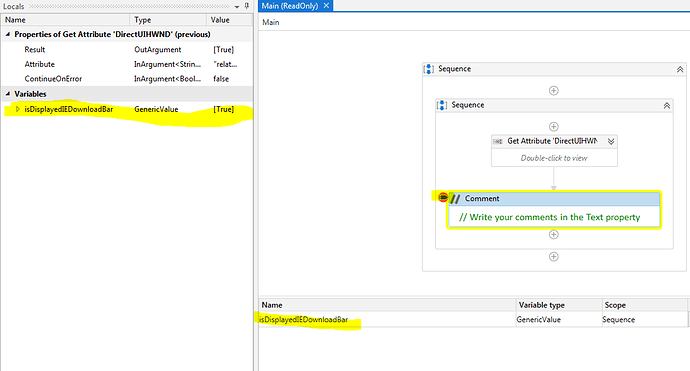After the first Download in Internet Explorer an Element Exists Activity returns always True, regardless the Download Prompt Bar is displayed or not.
Following implementation can be used for detection the display status:
-
Drag and Drop a get Attribute Activity
-
Set the Selector to the entire Download Prompt Bar with indicate on Screen

-
Reconfigure the Selector with the help of UiExplorer
**
** Select the Parent Element of the Download Prompt Bar with a Right Click
** Set it as Target Element
- Retrieve from this the Attribute relativeVisibility

Don’t forget to create a Variable for the returned Attribute Value from the Get Attribute Activity

Last Screenshot shows the debug with breakpoint. As the download bar was displayed the attribute value is True
On Begin / IE Start the element:
<wnd app='iexplore.exe' cls='IEFrame' title=*Internet Explorer' />
<wnd cls='Frame Notification Bar' />
is not existing and null
So it is recommended to handle this scenario e.g. with Element exists and to avoid a Null Reference Exception.
Based on the feedback from the Forum I will rework on this HowTo as it can be used as a help reference.