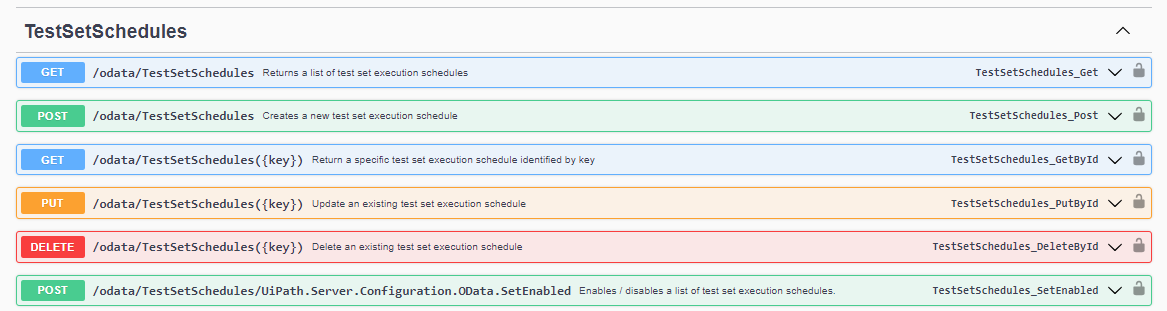Setting Triggers for Test Automation project is not working. Getting the error - Starting jobs for TestAutomation processes is not supported through the standard jobs APIs. (#1697) (d1f0fc962e1643f984072702c18af9c8) Can anyone please suggest any possible way?
I think you need the TestSetSchedule endpoint for that. You can find the documentation in swagger.
The Orchestrator API Swagger definition can be accessed by adding the /swagger/ui/index#/ suffix to your Orchestrator URL. For example, https://cloud.uipath.com/{organizationName}/{tenantName}/orchestrator_ /swagger/ui/index#/ .
Found the solution…we can set trigger for test automation through Test schedule tab from Testing page in Orchestrator.
1 Like
Ah, I didn’t realise you were trying it through the GUI, the error made it look like you were trying it through API. I’m glad you found it!
1 Like
This topic was automatically closed 3 days after the last reply. New replies are no longer allowed.