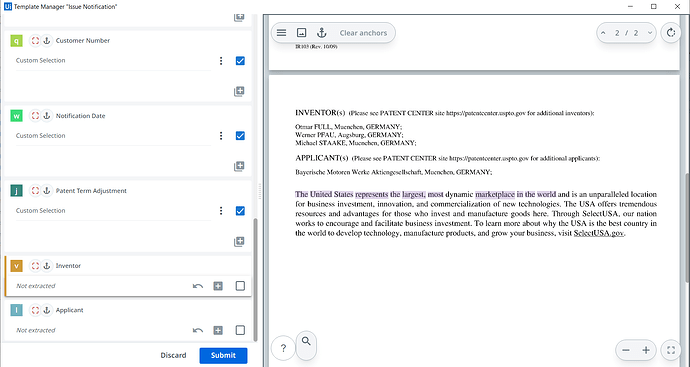I want to get inventors and applicants name. They can be more or less. So i want to extract all of them. Custom area sometimes get different value because of less or more values
tried not working , any other solution?
actually I am not using AI center
Form extractor might not be a right choice if anchors are also not working
rather one other way would be to read the pdf normally and do string manipulations
you can try a regex extractor as this is more standard might work
cheers