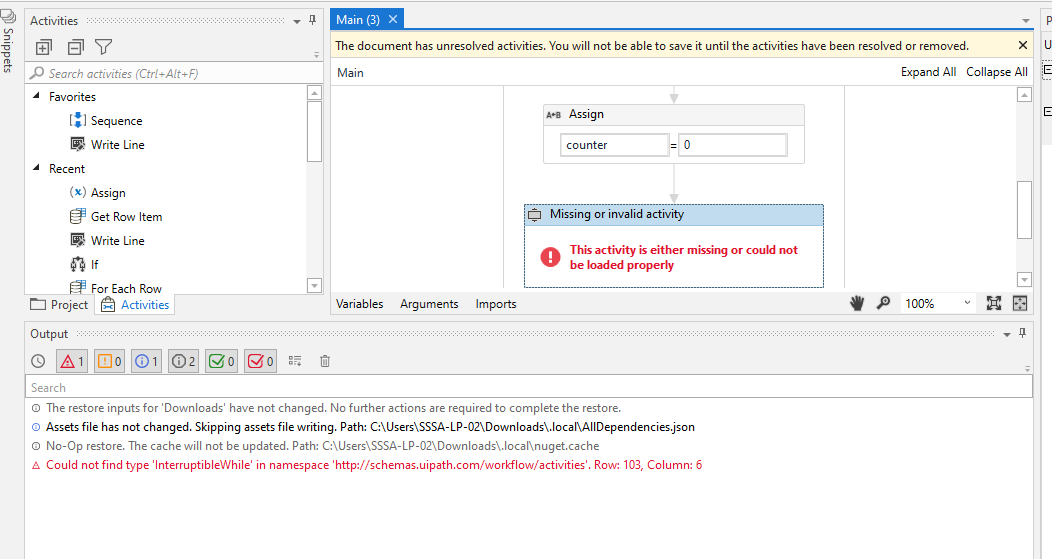Hello everyone I’m working on a project which I need to take input data from Excel sheet and fill the form in browser and process it.
I’m getting sometimes error. my project is getting errors sometimes middle of the process . I don’t want to run the whole process again . I want to retry my bot from the last stopped data . Can anyone help me how to solve this.
Can u try this idea
- Like put a Status column in the excel record to check whether a row of data has been processed or not
If it processed then put the status as complete or not put New there
So at beginning of workflow use filter datatable to filter out the datatable only having status as New only so that it process data only which are left as unprocessed
I am recommending here two states one is New and other is Complete which is to be put when Data has been processed correctly
Hope it helps you
Mark it as solution if you got it
Regards
Nived N ![]()
Happy Automation ![]()
![]()
![]()
![]()
hi @NIVED_NAMBIAR my problem is if my process stopes suddenly in the middle by any error its internal or an external error i want to retry the process automatically from the last stopped data. i don’t want to start the process again . Bot need to retry that automatically
Hi @ranaprathap928l
Put the workflow in while loop with condition as True , under while loop put that workflow in try section of try catch activity , in catch section put continue activitiy so that if any error occur it will start from workflow again
This is a optional but u can try it if needed
Also u can put a retry limit if needed by setting a counter in while loop condition so that it stops after some retries like if exception occurs counter value increment by 1 so that when it reaches a limit it exits out of loop and stop it
sure @NIVED_NAMBIAR i will try this
In the try section put the workflow according to which I had told in my first reply by putting status column too so that it can try from latest processed record or row
i already added status but i’m not able to do retry. if u can i will share screenshots can u help me by sending XAML file
@NIVED_NAMBIAR is it possible to share XAML file
Main.xaml (11.1 KB)
Hi @ranaprathap928 check this workflow
Hope it helps you
Regards
Nived N
Happy Automation
hi @NIVED_NAMBIAR few activities are missing can u tell me i will install that pachages
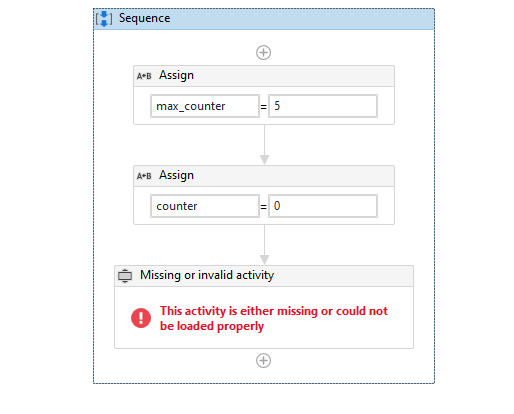
Which version of studio u are using @ranaprathap928
And did u open the file in any workflow folder
@NIVED_NAMBIAR 2020.10.2 version.
@NIVED_NAMBIAR this is the thing i’m getting after opening it
same error I am getting
@Addy_619 which error you are getting
when I am opening his workflow have you got solution can you share it I am also facing same problem as yours.
@Addy_619 install any missing packages or update
have you tried what he suggested & can you share workflow. if you have tried.
got it thanks!!!
Hi @ranaprathap928,
You can use retry scope for that section which fails and you wanna run again.
use element exists/ true condition which when achieved exits from the retry and continue with the flow.
Regards
Sonali